Gravity Perks Account FAQ
- How do I change my email address?
- How do I change my payment method?
- How do I delete old card information?
- How do I change my billing address?
- How do I add a new address or add my VAT number to my invoice?
- How do I turn off the automatic renewal of my license?
- What do I do if my payment method has failed?
- How can I switch payment from PayPal to a direct payment?
- What happens if I cancel my subscription?
- More questions?
Have questions about Gravity Perks licensing? Check out our Licensing FAQ.
How do I change my email address?
You can do that through the Profile tab in your account. Scroll down to Primary Email Address and change it there. When everything looks good, scroll to the bottom, click Save Changes, and you are all set!
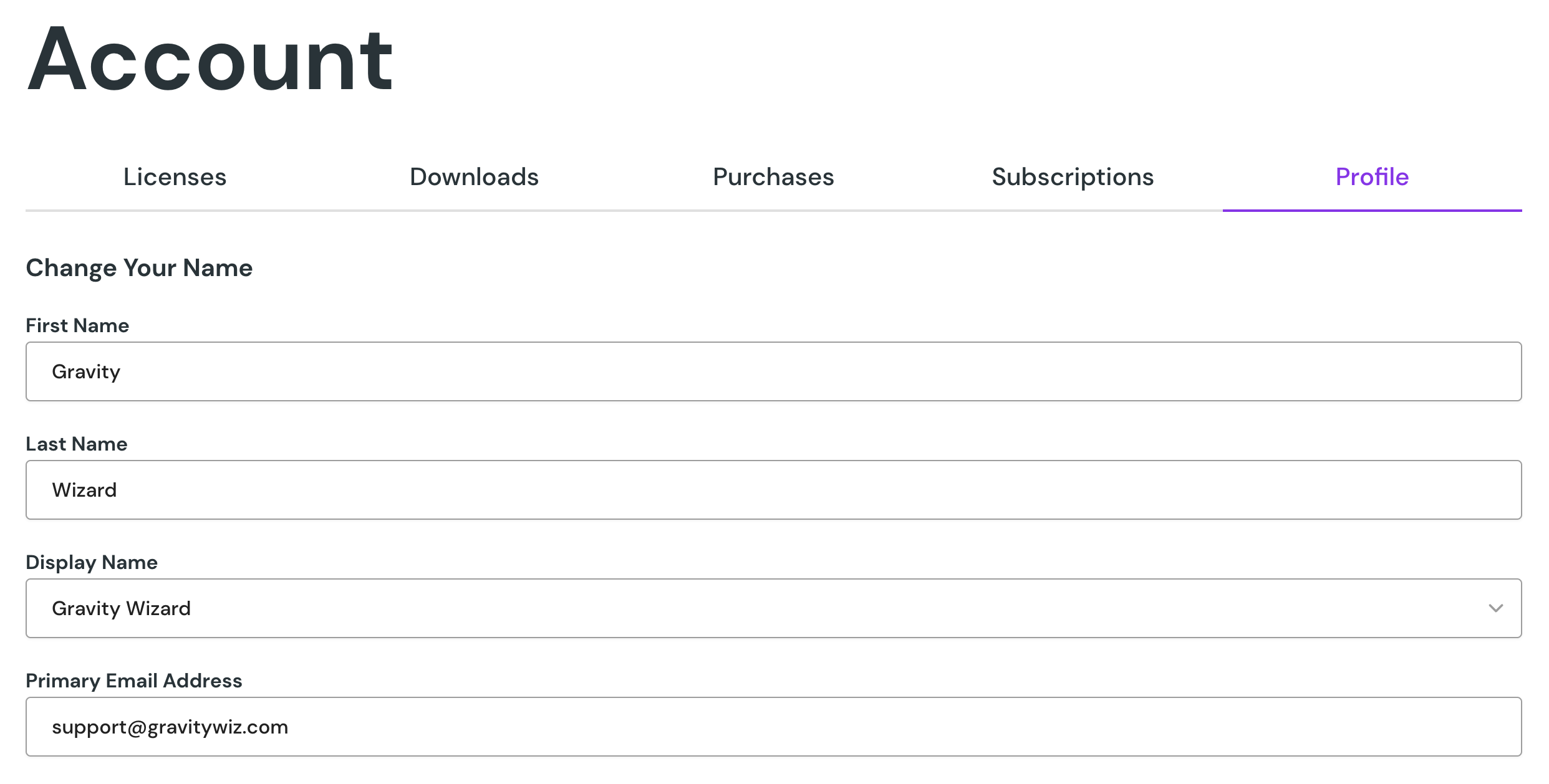
How do I change my payment method?
This can be done through the Subscriptions tab. You will see your current and past subscriptions listed with the option to change your payment:
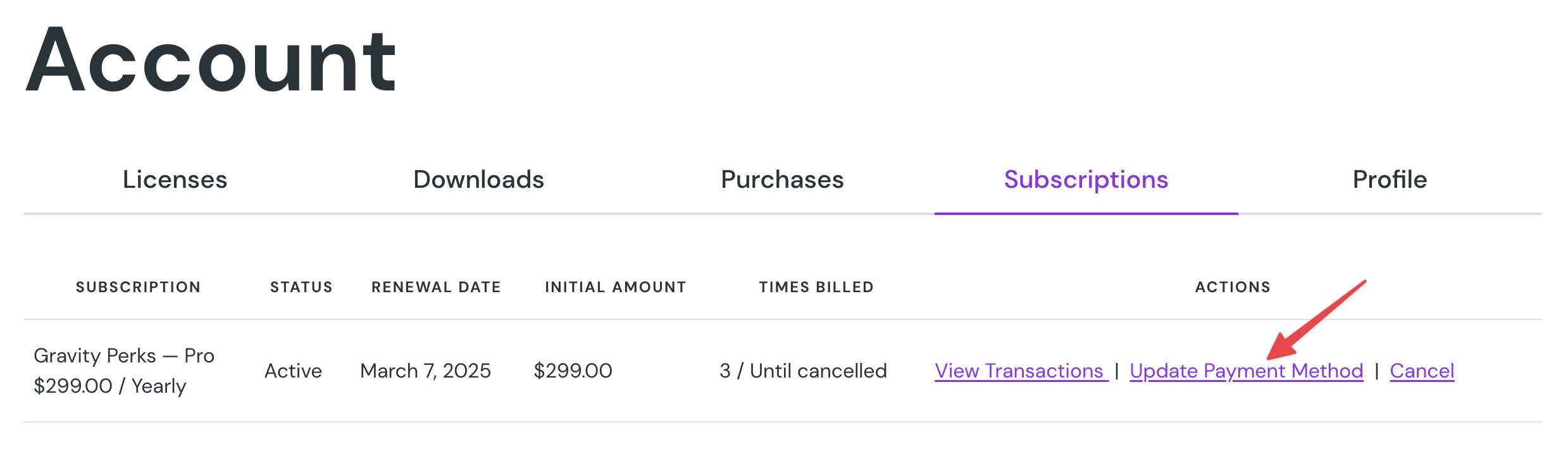
Here you will find your active subscriptions. To the right of them will be some selectable options. Click Update Payment Method to be taken to your payment window. From here you can add, or alter any card that is needed.
How do I delete old card information?
To delete any old card information, click on the Profile tab and look for the Manage Payment Methods header at the bottom of the page. Click on the red Delete text to delete the card information:
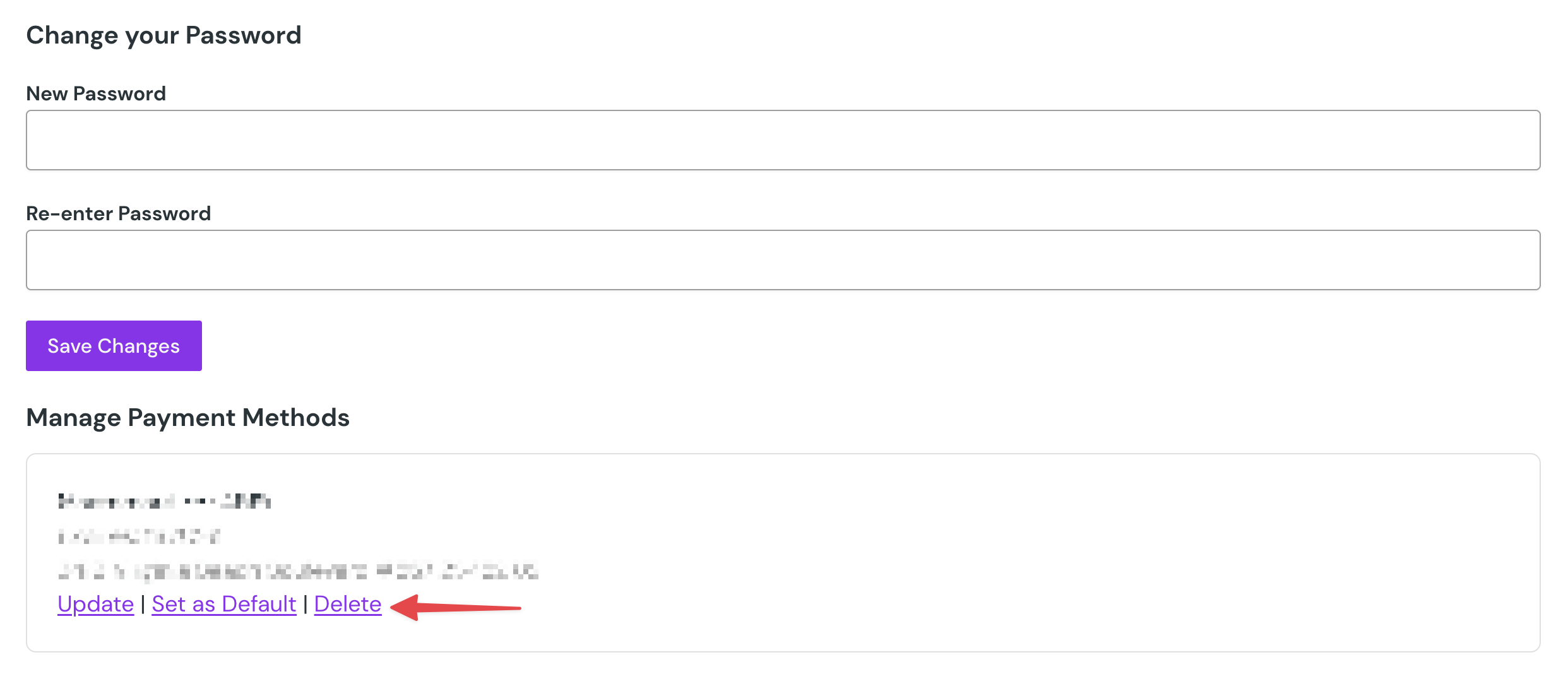
How do I change my billing address?
You can do that through the Profile tab in your account. Scroll down to the section titled Change your Billing Address and change to your new address.
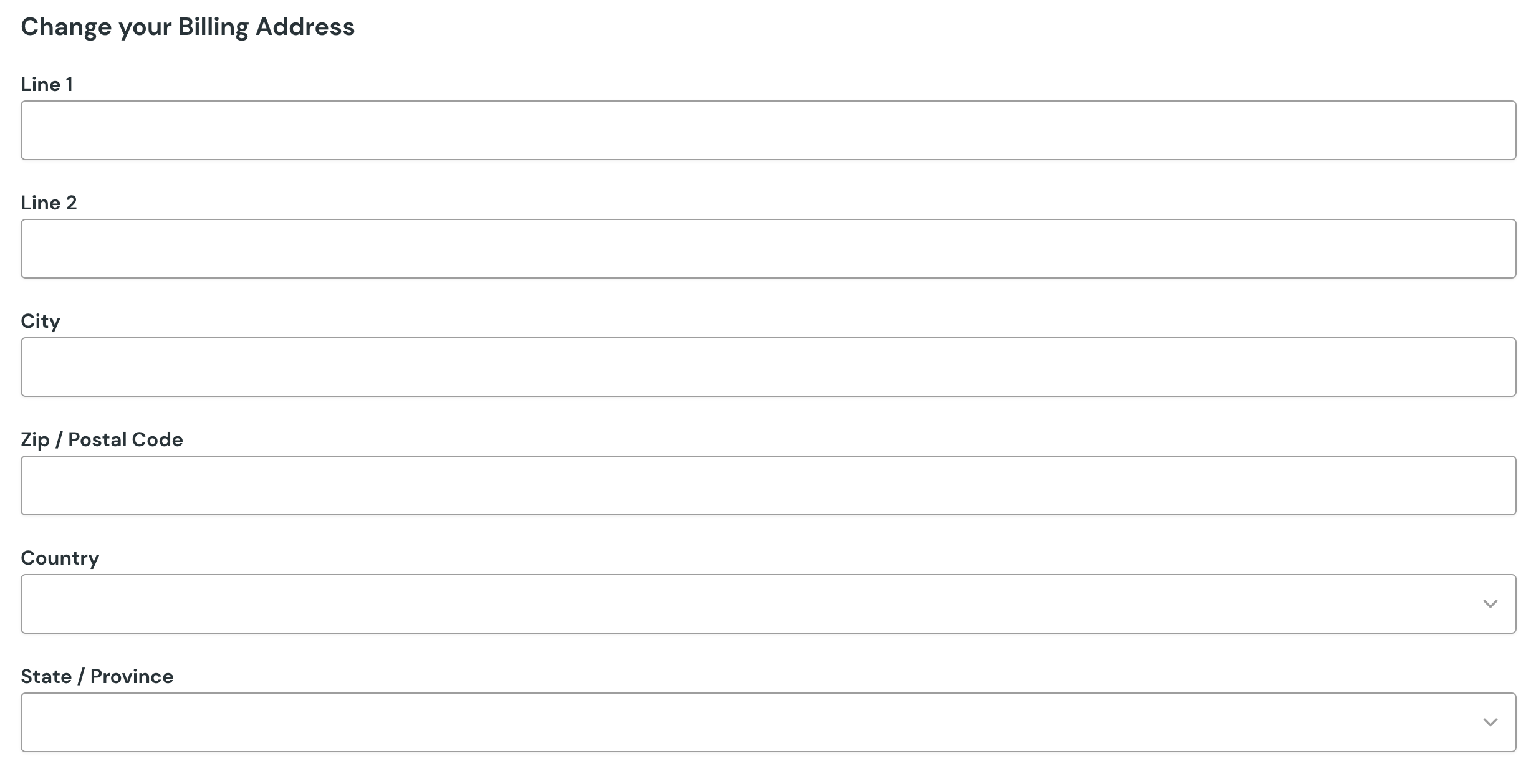
Once you are happy with your changes, click Save Changes.
How do I add a new address or add my VAT number to my invoice?
If you need to change the address for a previous invoice, this can be done through the Purchases tab. From there, click View Invoice.
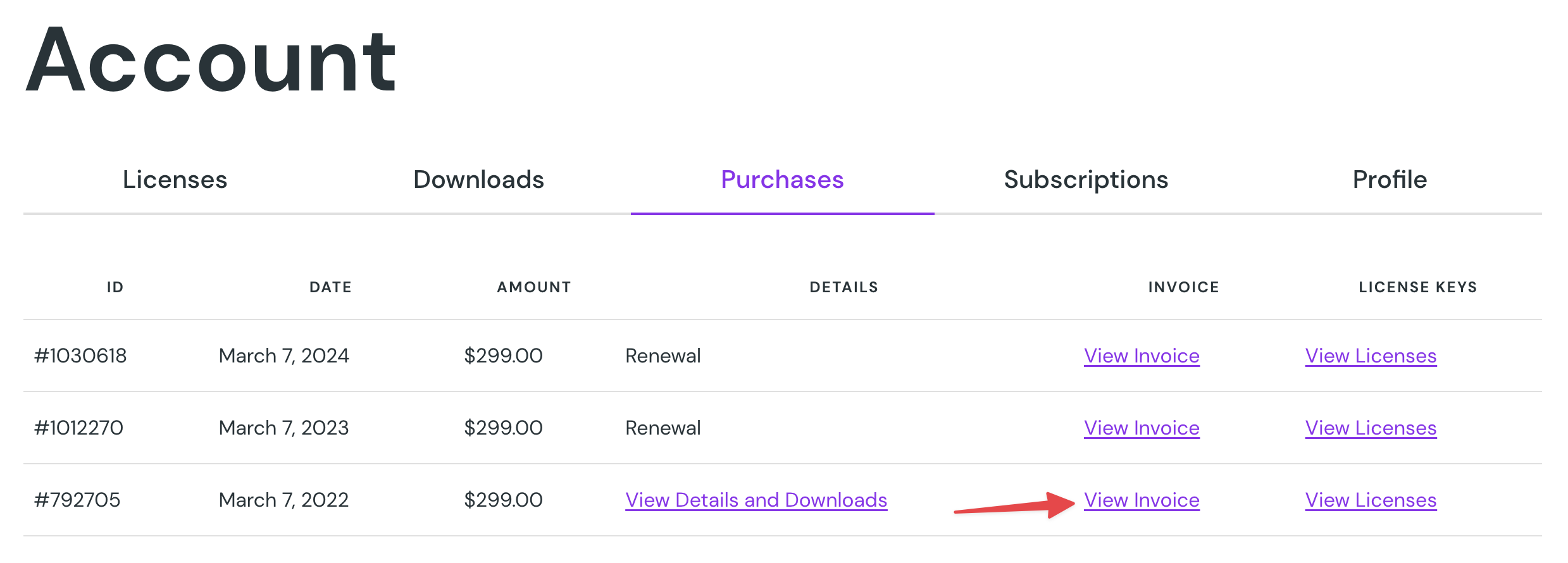
While viewing the invoice, click Update to update your address, add your VAT number, or add custom notes on the invoice.
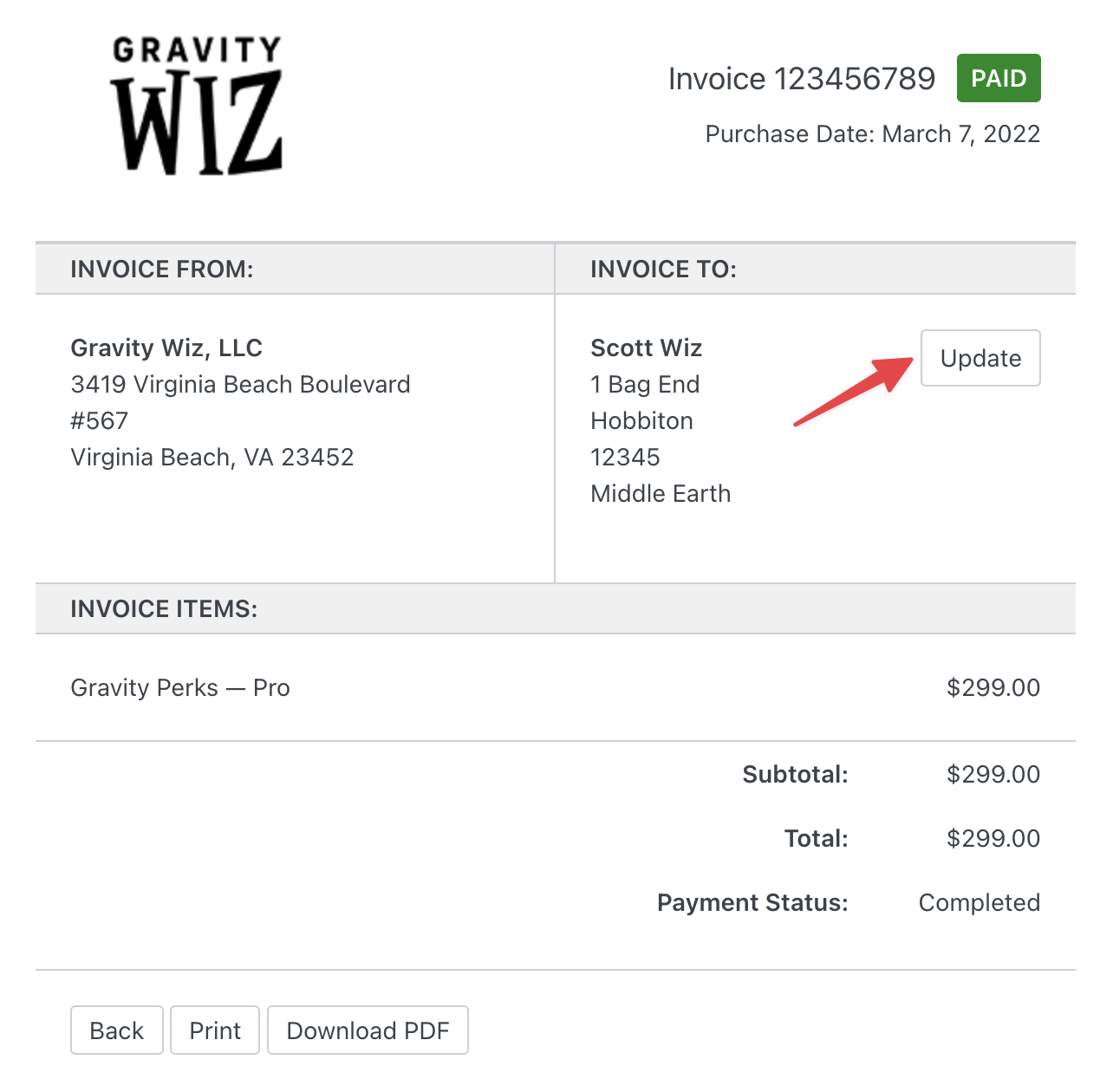
Once you are happy with your new address, click the Save Billing Details & Generate Invoice button at the bottom. After you have completed this, you will be brought to a brand new invoice with the new address ready to go.
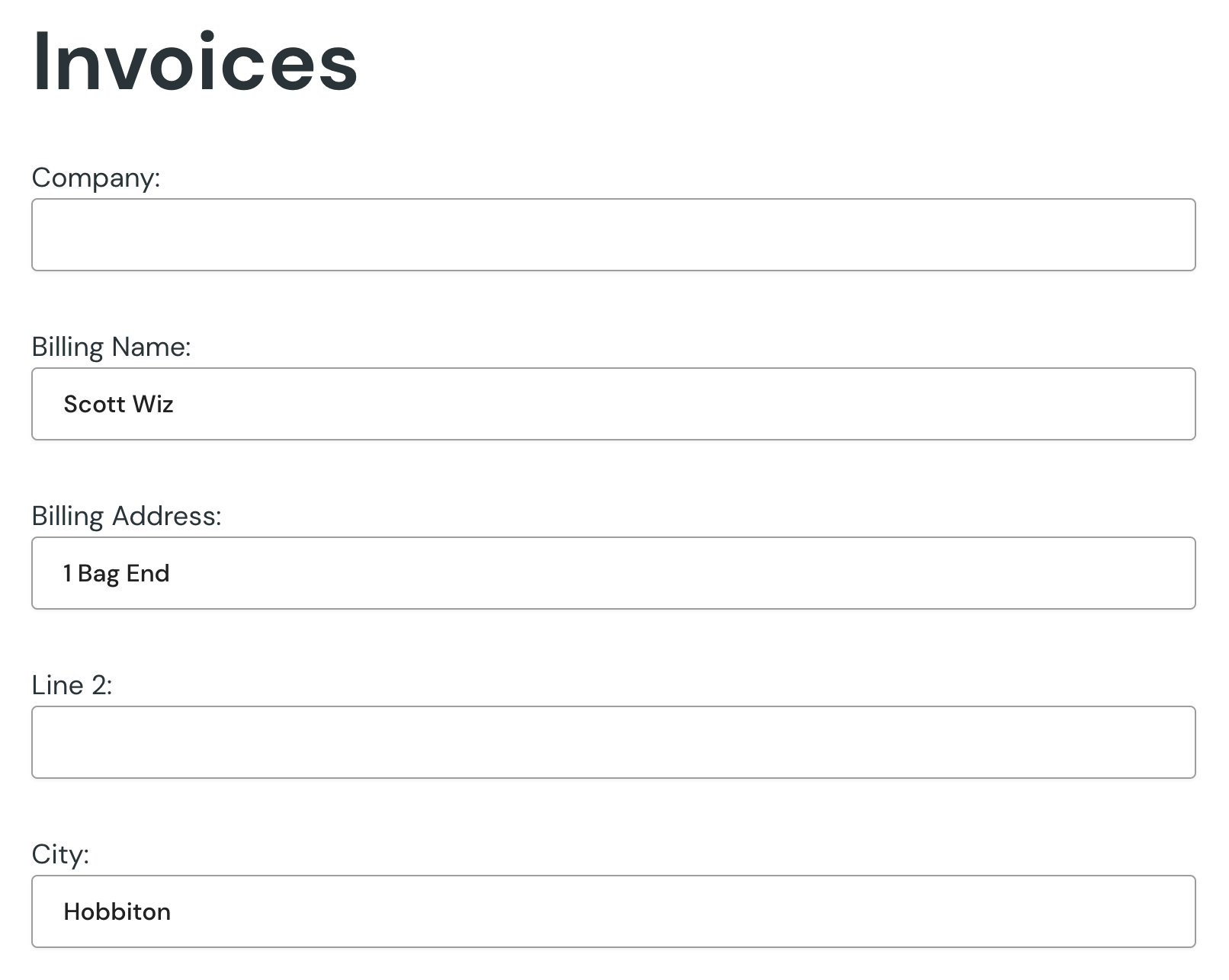
How do I turn off the automatic renewal of my license?
You can manage subscription auto-renewal on the Subscriptions tab. To turn off auto-renewal click Cancel next to the subscription.
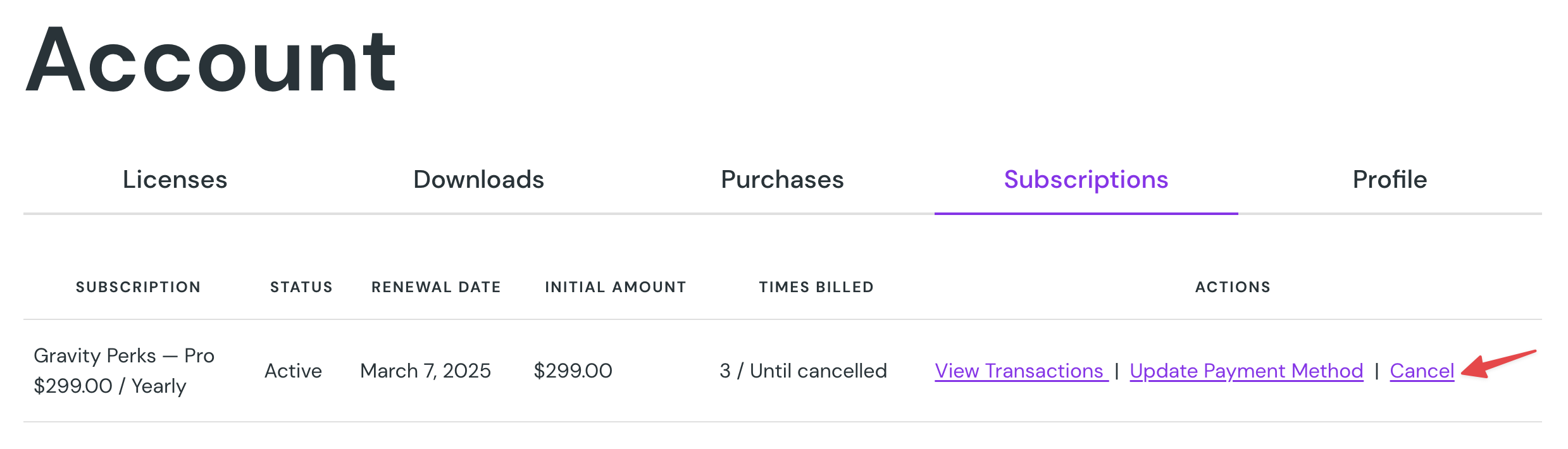
Your license will remain active, and when it’s close to your renewal date, we’ll email you to let you know it’s time to renew. At that point and time, you can decide whether you would like to renew or not!
What do I do if my payment method has failed?
If you set up payment directly on our site, you can update your payment method on the Subscriptions tab.
If your account is set to use PayPal to handle payment, updating the card that is used for your subscription is handled within PayPal.
How can I switch payment from PayPal to a direct payment?
We’re not able to change the payment method from PayPal to Stripe. What you can do is go to the Subscriptions tab to cancel your subscription and then set up a new subscription with a different payment method. Canceling your subscription doesn’t affect your license, only the subscription. When you renew your license you will automatically be resubscribed. You will be renewing your existing license, so you will not have to select a new plan.
What happens if I cancel my subscription?
Once you cancel the subscription to Gravity Perks, you will have until your expiration date to continue using customer support as well as receiving updates for your plugins. Canceling your subscription doesn’t affect your license, only the subscription.
More questions?
Of course, some things need a deeper investigation to get to the bottom of the issue. No worries! We are always available and happy to help. Just reach out to us and we will get back to you as soon as possible. 😊
