How Do I Deactivate My License or Deregister a Perk?
Deactivate License
When you register a license for your site, it is automatically registered in your Gravity Perks account. If you ever need to deactivate the license for that site, for example if you have a Basic or Advanced license and want to change which site your license is registered to, you can manage your site registrations via your account.
Go to the Licenses tab, find your license and click the Manage Sites link. On this page, you’ll see a list of all Perks registered to this license, and below that a list of all registered sites. Click Deactivate Site, and you’re all set. If you want to authorize a new site, you can do so from this same page.
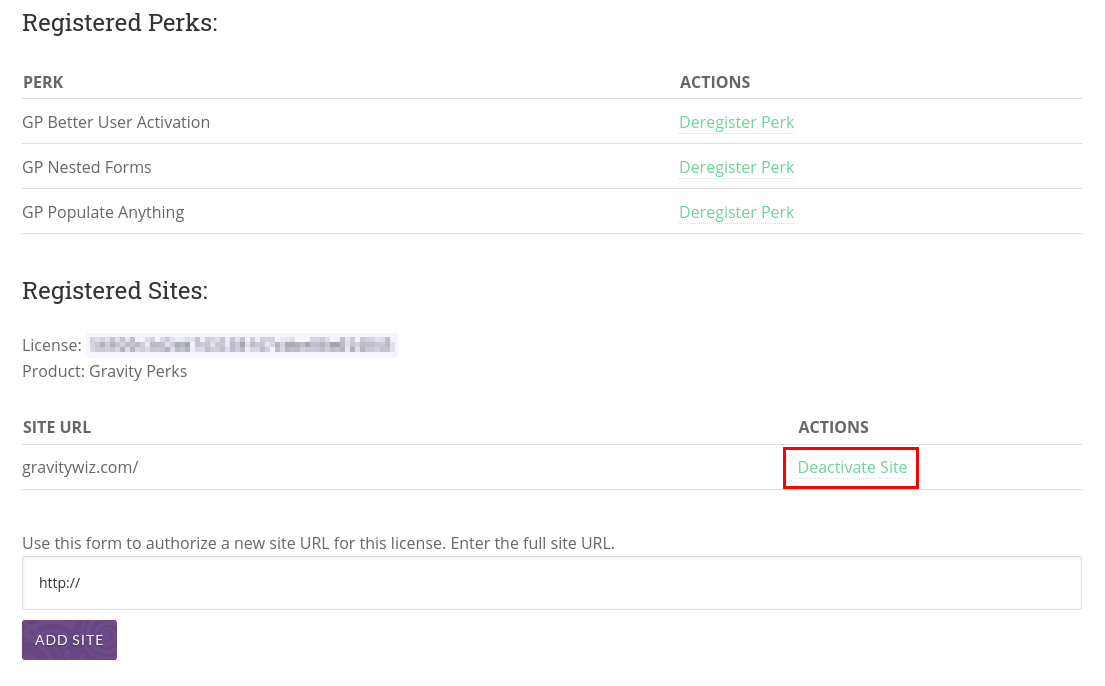
Deregister Perk
Deregistering a Perk is done in the same place. Navigate to your account, go to the Licenses tab, find your license and click the Manage Sites link. On the next page, click the Deregister Perk link next to the Perk you want to deregister.
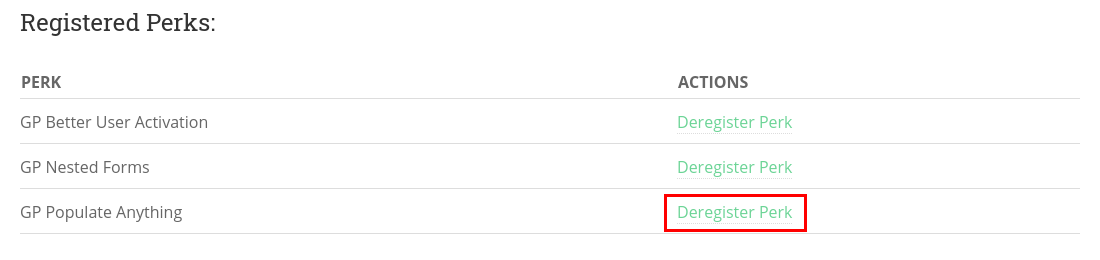
All Connections
All Perks
- GF Address Autocomplete
- GF Advanced Calculations
- GF Advanced Phone Field
- GF Advanced Save & Continue
- GF Advanced Select
- GF Auto List Field
- GF Auto Login
- GF Better User Activation
- GF Blocklist
- GF Conditional Logic Dates
- GF Conditional Pricing
- GF Copy Cat
- GF Date Time Calculator
- GF Disable Entry Creation
- GF Easy Passthrough
- GF eCommerce Fields
- GF Email Users
- GF Email Validator
- GF Entry Blocks
- GF Expand Textareas
- GF File Renamer
- GF File Upload Pro
- GF Inventory
- GF Limit Checkboxes
- GF Limit Choices
- GF Limit Dates
- GF Limit Submissions
- GF Live Preview
- GF Media Library
- GF Multi-Page Navigation
- GF Nested Forms
- GF Notification Scheduler
- GF Page Transitions
- GF Pay Per Word
- GF Populate Anything
- GF Post Content Merge Tags
- GF Preview Submission
- GF Price Range
- GF QR Code
- GF Randomizer
- GF Read Only
- GF Reload Form
- GF Terms Of Service
- GF Unique ID
- GF Word Count
