Help Us Help You
Having an issue with Gravity Perks and need some help? Is your spell creating a fireball that’s too big? Not to worry, follow the steps below to give us a boost in identifying and solving the problem.
- 1. Make sure WordPress and Your Installed Plugins Are Up to Date
- 2. Run a Theme/Plugin Conflict Test
- 3. Simplify Your Form
- 4. WordPress Access
- Scope of Support
1. Make sure WordPress and Your Installed Plugins Are Up to Date
The WordPress ecosystem is constantly improving and changing. New functions are introduced often, security fixes are put into place, and old methods for doing things can be sunsetted in favor of more efficient or modern conventions. Changes to WordPress can impact plugins in profound ways. If a function that a plugin relies on is changed or deprecated and the plugin isn’t updated accordingly, it will no longer be compatible with the current version of WordPress. This can lead to unexpected behaviors or even cause a site to no longer function.
Not only do plugin developers keep up with the latest WordPress best-practices, but we also talk to each other. If a new feature in one of our plugins breaks compatibility with another plugin, we do our best to fix that, and the same courtesy is reciprocated in a healthy landscape. What that means for our users is that every plugin in your WordPress site should be kept up to date. Partial updates can have the same effects as not updating at all.
2. Run a Theme/Plugin Conflict Test
In a perfect world, every plugin and theme would be 100% compatible. Fact is that we don’t live in that world, yet. Sometimes the way a feature was implemented in another plugin or customizations to a site’s theme will prevent our plugins from working. This is a fairly common occurrence, so we always recommend running a theme/plugin conflict test when something isn’t working right. Follow these steps to run the test:
- Install the Health Check & Troubleshooting plugin.
- Go to Plugins, search for Gravity Forms, and click Troubleshoot to start troubleshooting.
- Your site will load a default theme, all plugins except for Gravity Forms will be disabled, and you can start testing.
- Activate additional plugins under Available plugins in the top right of the Troubleshooting Mode dashboard.
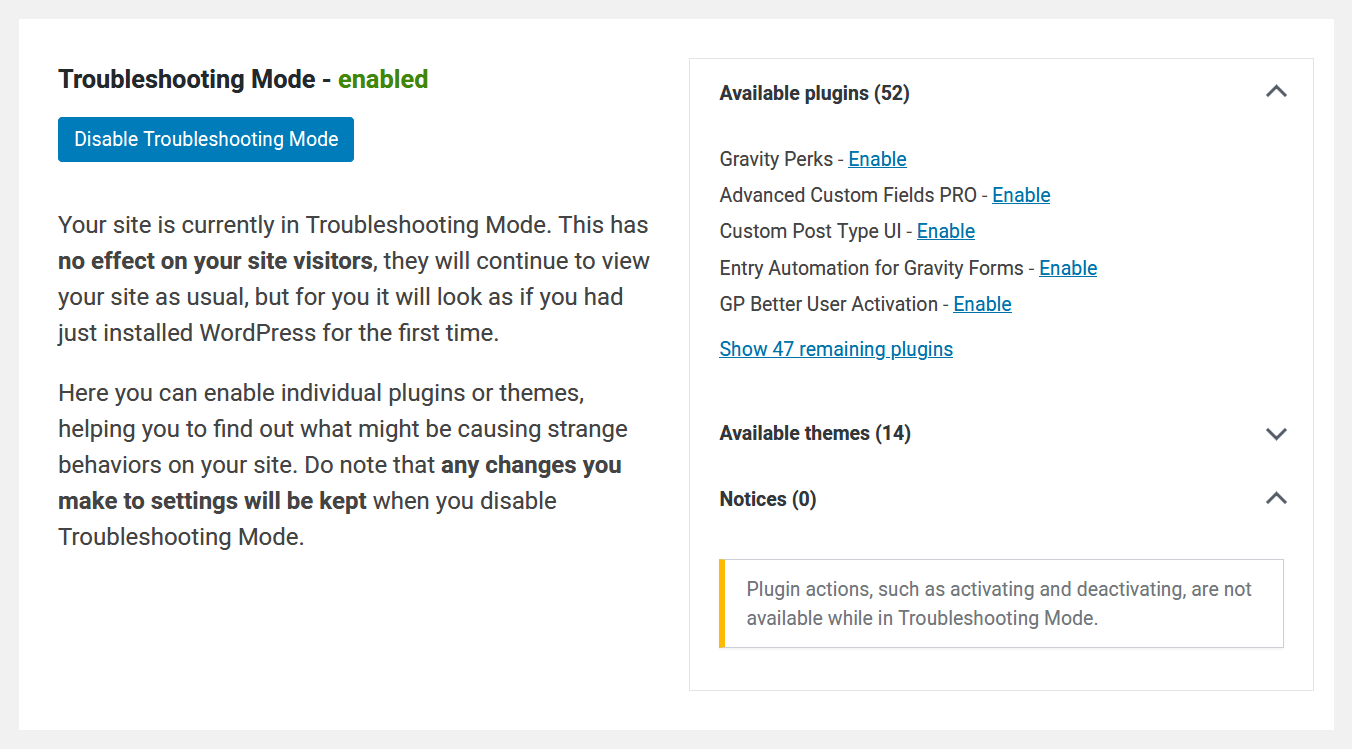
More detailed information on running the test is available in the Gravity Forms docs.
The test itself is fairly straightforward, but depending on how many plugins you have installed it can be time-consuming. Think of it like an elimination diet. We remove every possible cause for the conflict and introduce each potential cause one-by-one until we have narrowed down the culprit.
Once you have completed the test and have identified a theme or plugin that is causing the issue, we need two important pieces of information:
- Provide a link where we can download the theme or plugin. If the theme/plugin isn’t publicly available, you can send us a .zip file directly.
- Explain the compound effects of the plugin. Context is key. If the conflict requires us to light a candle and place it on the left side of our desk before submitting the form, we want to know.
If you only see an issue with your theme, and not with any other plugins, we have a guide on troubleshooting theme conflicts.
3. Simplify Your Form
Gravity Forms is powerful, and implementations of Gravity Forms are often complex. We are amazed by what Gravity Perks customers build. Unfortunately, complex forms require more effort to understand, fill out, and troubleshoot. If you built the form, you know every aspect about it, not only what it does but how it should work. When you run into a problem with a complex form, it might take a couple of emails back-and-forth before our Support team really has a grasp on the issue.
We will do our best to work with your original form, but spending a few minutes simplifying it will always improve your support experience. Save yourself the time, effort, and potential frustration. If you can recreate your issue in a simpler form, we will be able to understand your issue more quickly and get you a prompt resolution.
4. WordPress Access
Sometimes the issue you’re experiencing is dependent on settings that are specific to your site. In those cases, a form export doesn’t provide us with enough context and the best way for us to troubleshoot is on your site. In order to do that, we need the appropriate access for testing, and there’s a couple of ways you can provide that to us.
Share a WordPress Login
If you don’t mind us running tests directly on the site, feel free to provide a WordPress login up front. You can create a temporary admin account and send us the username and password through our Support form. An easy way to handle this is with the Temporary Login Without Password plugin.
Best practice is to test on a staging server. If we start testing on your live site in production, there’s potential that our testing is visible to your site’s users.
Staging
Staging sites offer the advantage of giving us an exact copy of your site, but without the additional concern that our troubleshooting will interfere with your day-to-day operations. Most hosts offer one-click staging sites, so even if you don’t already have one set up, it shouldn’t require much additional effort.
There are some downsides to this method, however. We can’t roll back changes. It’s possible in our pursuit of troubleshooting that we put the staging site into a state where it becomes unusable. Rolling back to the previous state would then require some intervention from you.
We also won’t have access to the code on your site, so depending on the nature of the issue we might request a backup. More on that below.
Backup
A site backup will give us an exact copy of your site to work with locally. This gives us access to the code and the ability to roll back changes as we test, but it does require a larger investment up front. You’ll have to pack up the backup in a format that we can work with.
The major advantage of this method is that it comes with a nearly guaranteed ability to resolve the issue.
Creating a Backup
We recommend using Duplicator Pro to create a duplicate of your site and send it to us. Read this tutorial that walks you through the process, step-by-step.
Site backups can get quite large, especially if you have a site with numerous file uploads. We generally don’t need those files to troubleshoot your forms, so we recommend excluding them.
Scope of Support
We truly care about our products and our customers, but as a small team, we have limited resources. While we’d love to be able to offer customizations for every user, that isn’t a sustainable way to approach support. Every one of our customers deserves an equal level of attention and care, and in order to offer that, we need to be focused on supporting our own products and set some expectations on how we will support those products.
