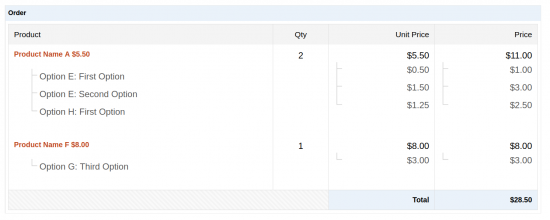gpecf_order_sumary_markup
Description
Filter the order summary markup.
Usage
Apply to all forms.
add_filter( 'gpecf_order_sumary_markup', 'my_custom_function' );Apply to a specific form.
add_filter( 'gpecf_order_sumary_markup_FORMID', 'my_custom_function' );Parameters
markup string
The generated order summary markup.
order array
The order data.
form array
The current form.
entry array
The current entry.
order_summary array
The data used to render a summary of the order.
labels array
The labels used to identify elements in the order summary (e.g. Subtotal, Total, Quantity).
is_inline array
Indicate whether the styles should include font styling for emails.
modifiers array
An array of modifiers that were specified on the {order_summary} merge tag.
Examples
Base Markup, Customize As Needed.
This example provides the base markup generated by core. Use this as a starting point and make whatever markup changes you need. Your changes will be future-proof.
Customize base markup only when custom modifier is present.
In this example, we check for an arbitrary modifier to be present on the {order_summary} merge tag (e.g. {order_summary:my_custom_modifier} and only modify the template when it is present.
Display itemized pricing for Product Option fields.
In this example, pricing for Product Option fields is itemized in the Order Summary.
Since
This filter is available since Gravity Forms eCommerce Fields 1.0.38.