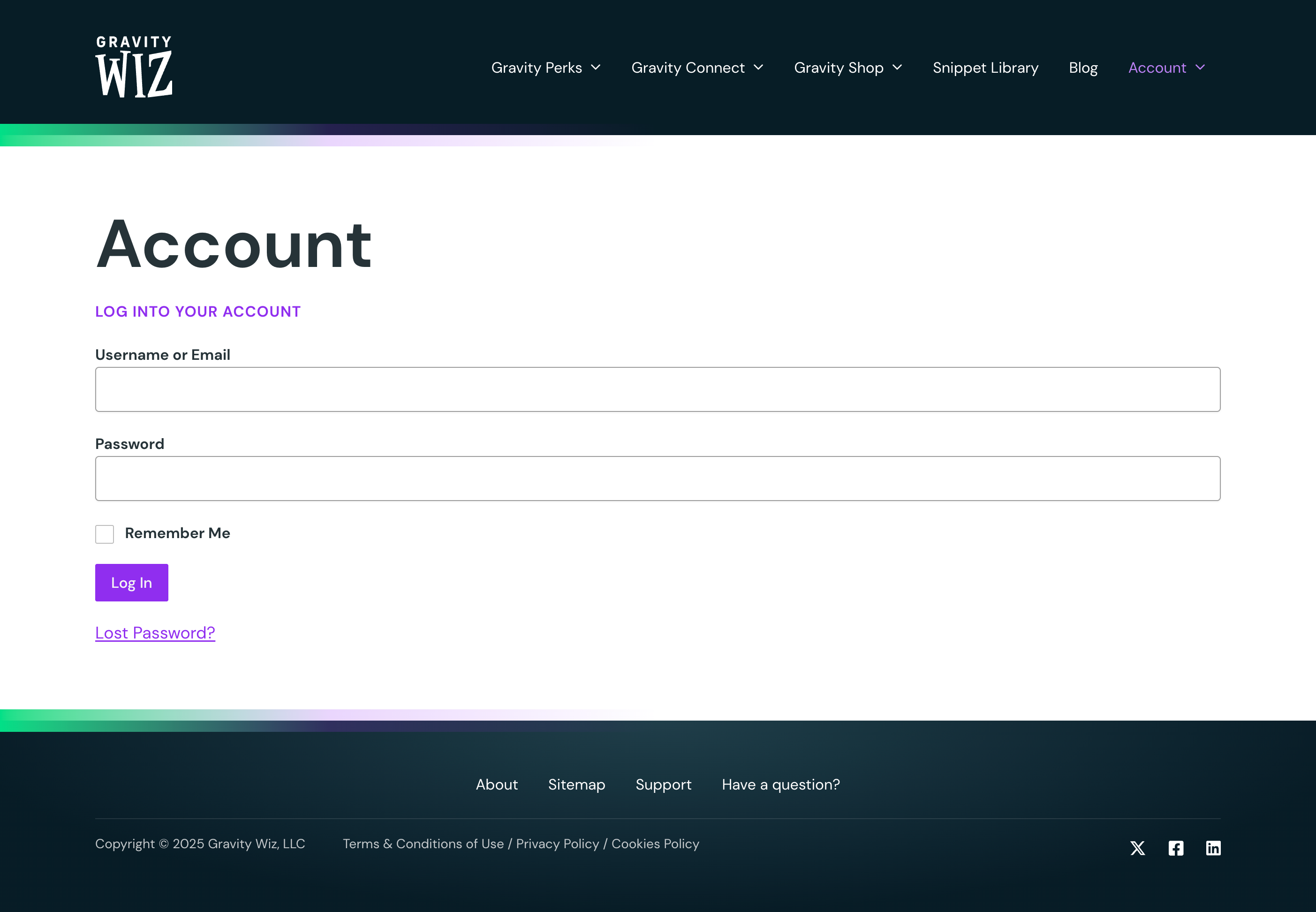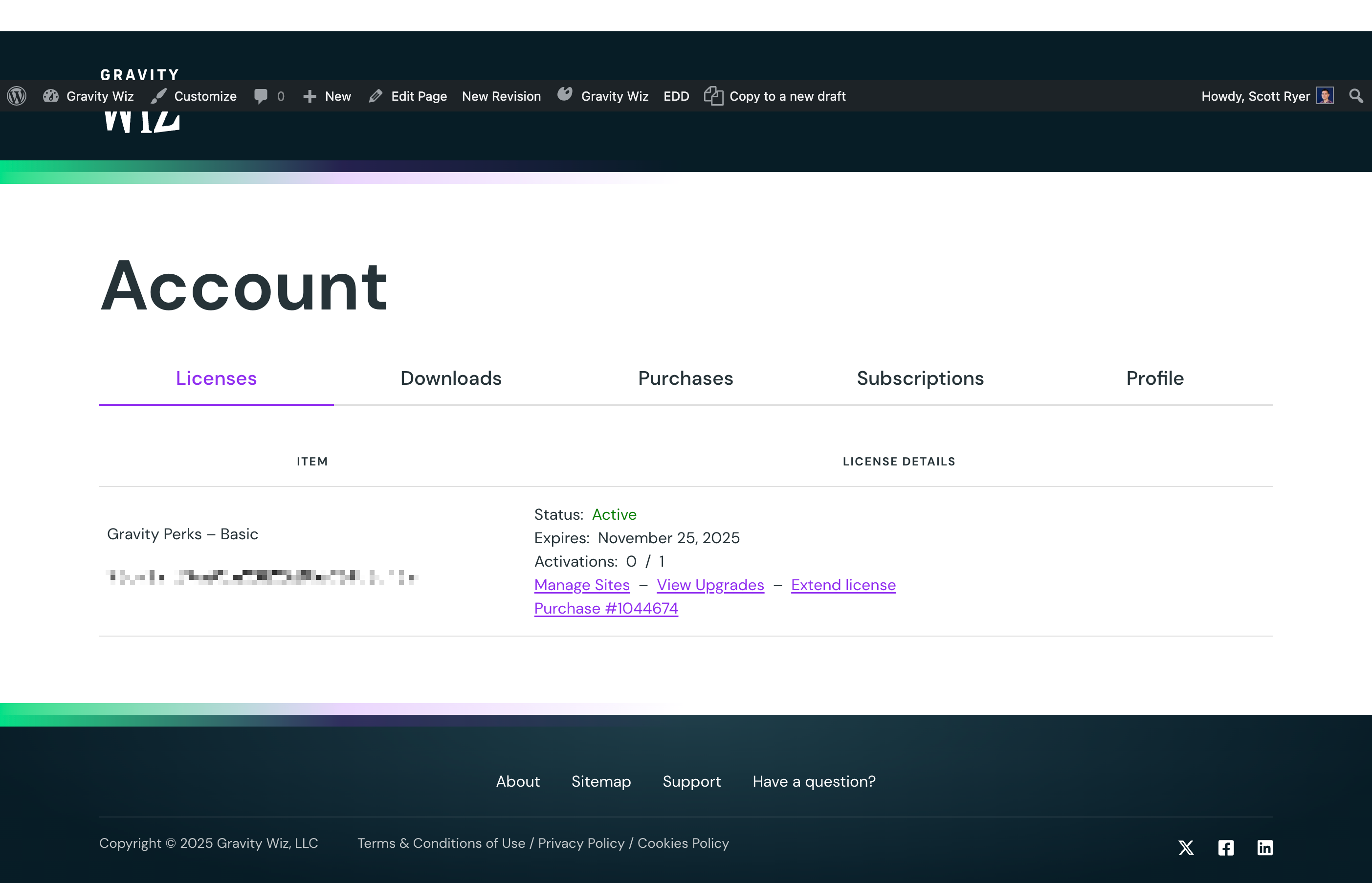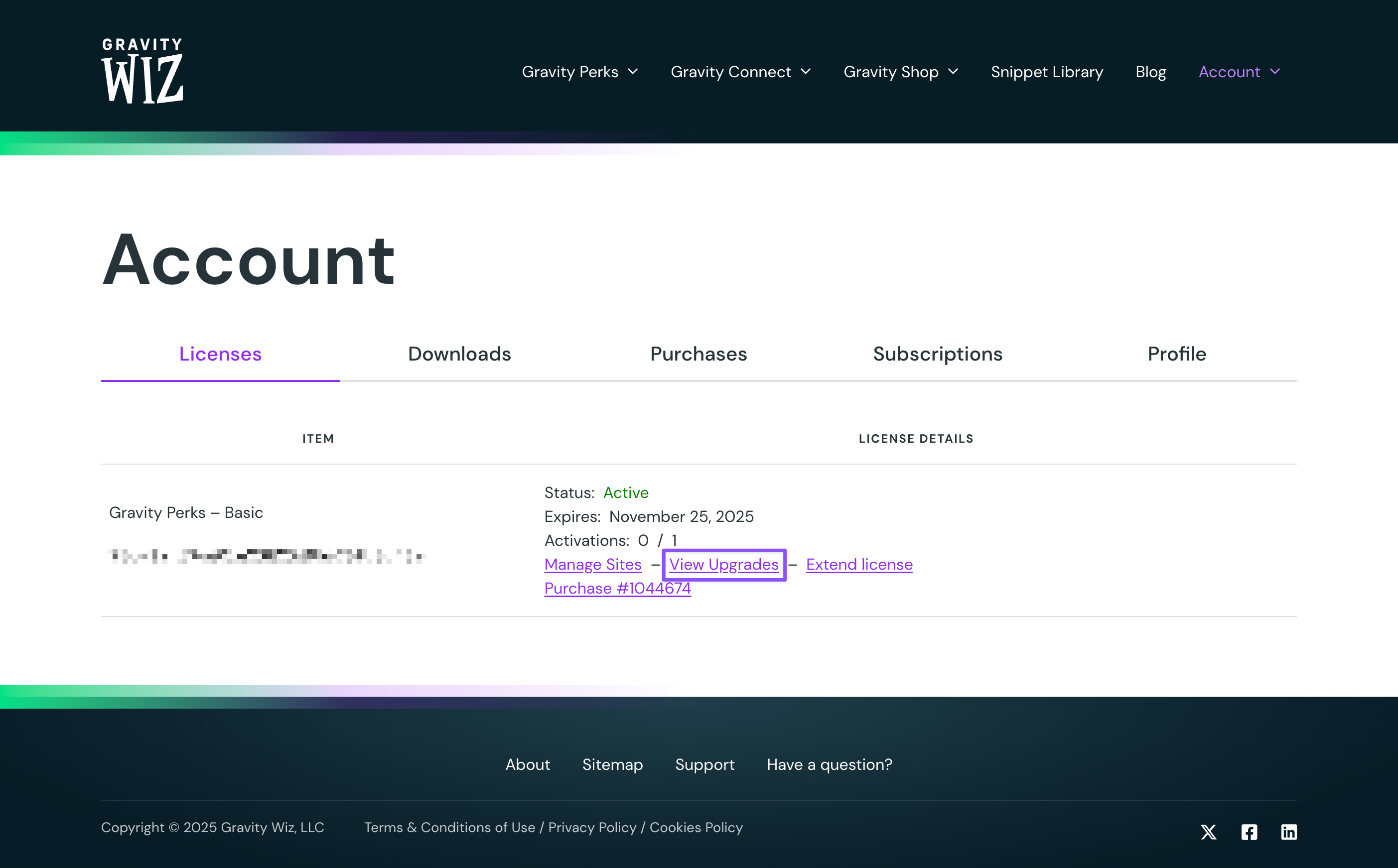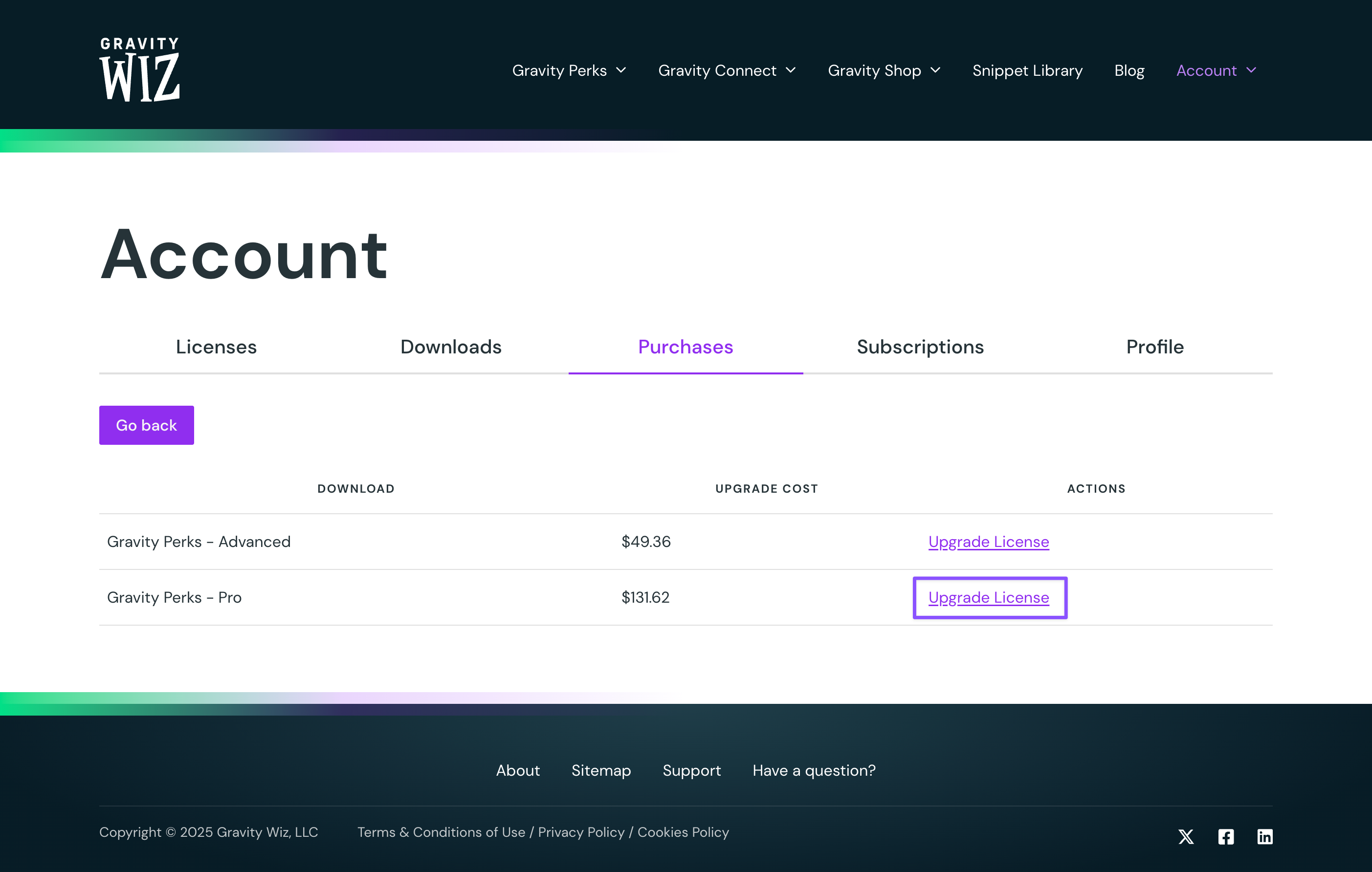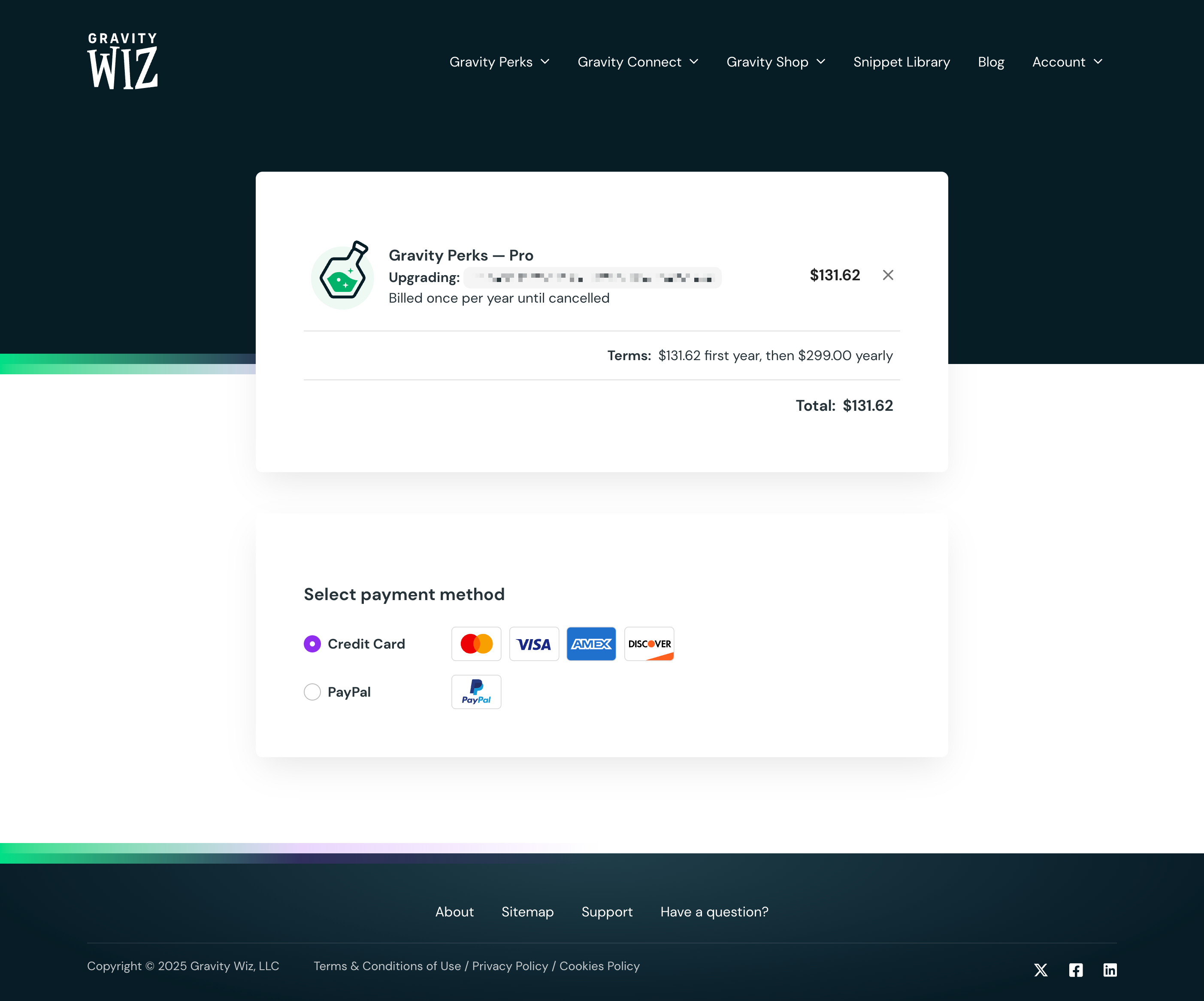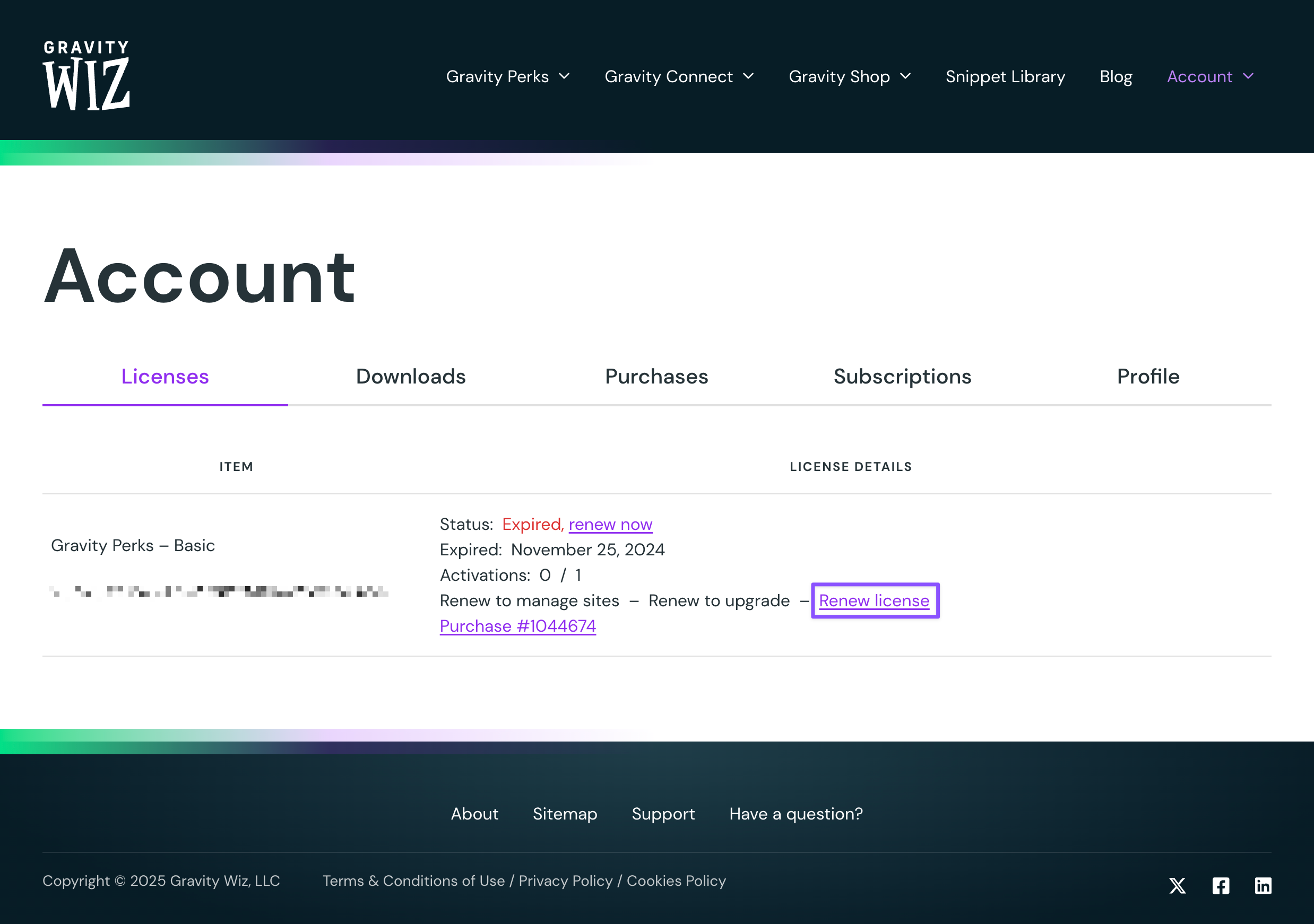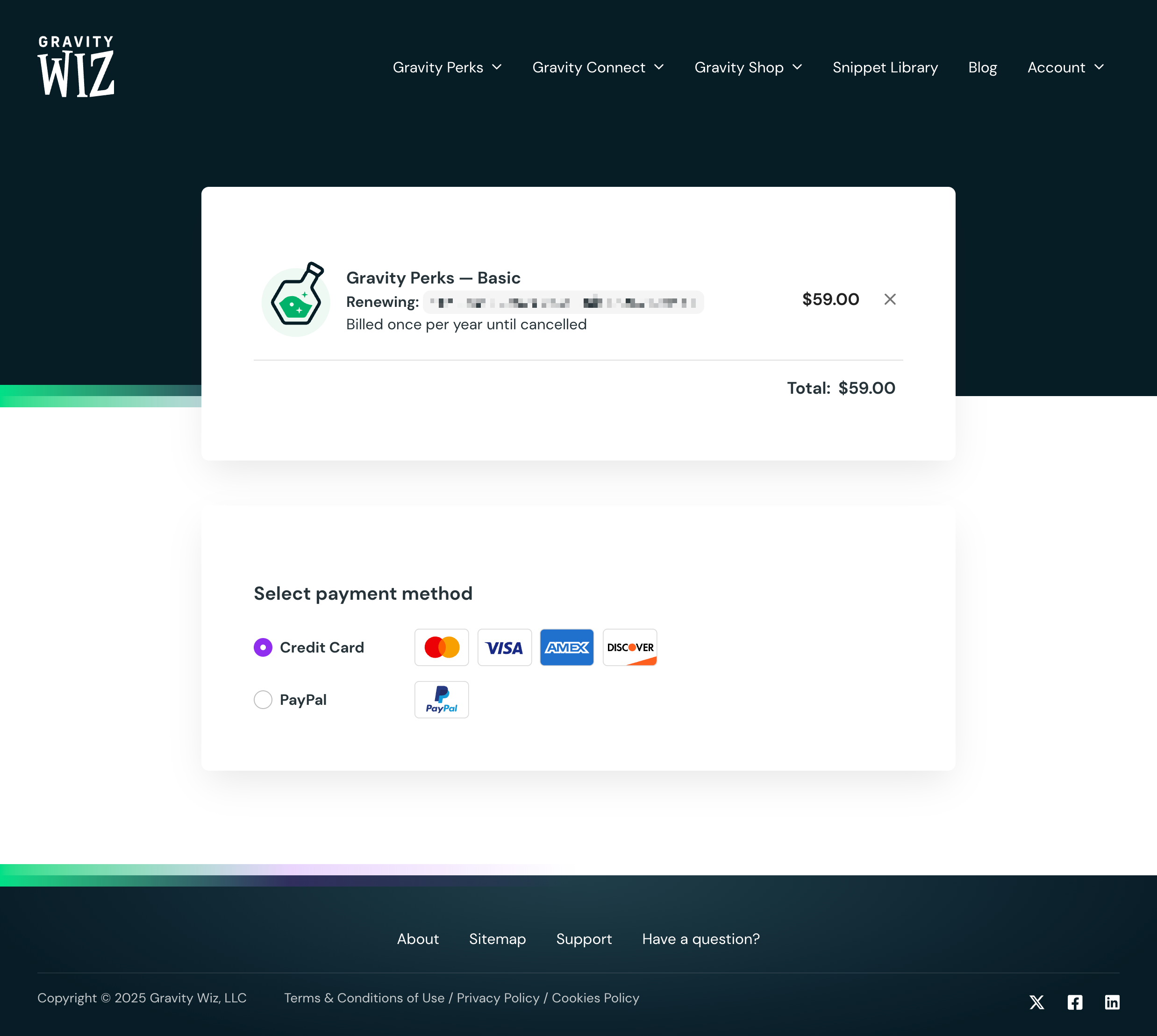License FAQs
Everything you need to know about Gravity Wiz licensing.
Have questions about your account? Check out the Account FAQ.
- License FAQ
- What do I get with my license?
- How do I register my license?
- Can I upgrade or renew my license after purchase?
- Do development and staging sites count towards my site limit?
- How long does my license last?
- Do I have to keep an active license?
- I’m running multiple sites on a single WordPress Multisite installation. Can I use a Basic license?
- How do I deactivate my license?
- How do I deregister a plugin?
- How long do I have access to your magical support?
- Can I register my license keys in wp-config.php?
- Can I download plugins via an API?
- Gravity Perks License FAQ
- Gravity Connect License FAQ
- Wiz Bundle License FAQ
- Gravity Shop License FAQ
- Still have questions?
License FAQ
What do I get with my license?
All of our licenses include automatic upgrades and support for the products they cover.
Gravity Perks and Gravity Connect licenses are sold as a suite, which means you also get access to new plugins in those suites (up to your license limit).
The Wiz Bundle license includes access to all plugins in both the Gravity Perks and Gravity Connect suites.
Gravity Shop currently only has a single plugin—Gravity Shop Product Configurator—so we sell licenses for that individual product. When more products are added to the suite, we will sell licenses as a suite, much like Gravity Perks and Gravity Connect.
How do I register my license?
- Go to Forms › Spellbook in your WordPress admin menu.
- Enter your license in the License Toolbar.
- Click the Licenses button.
- Enter your license key for the appropriate product suite.
- Click Activate License.
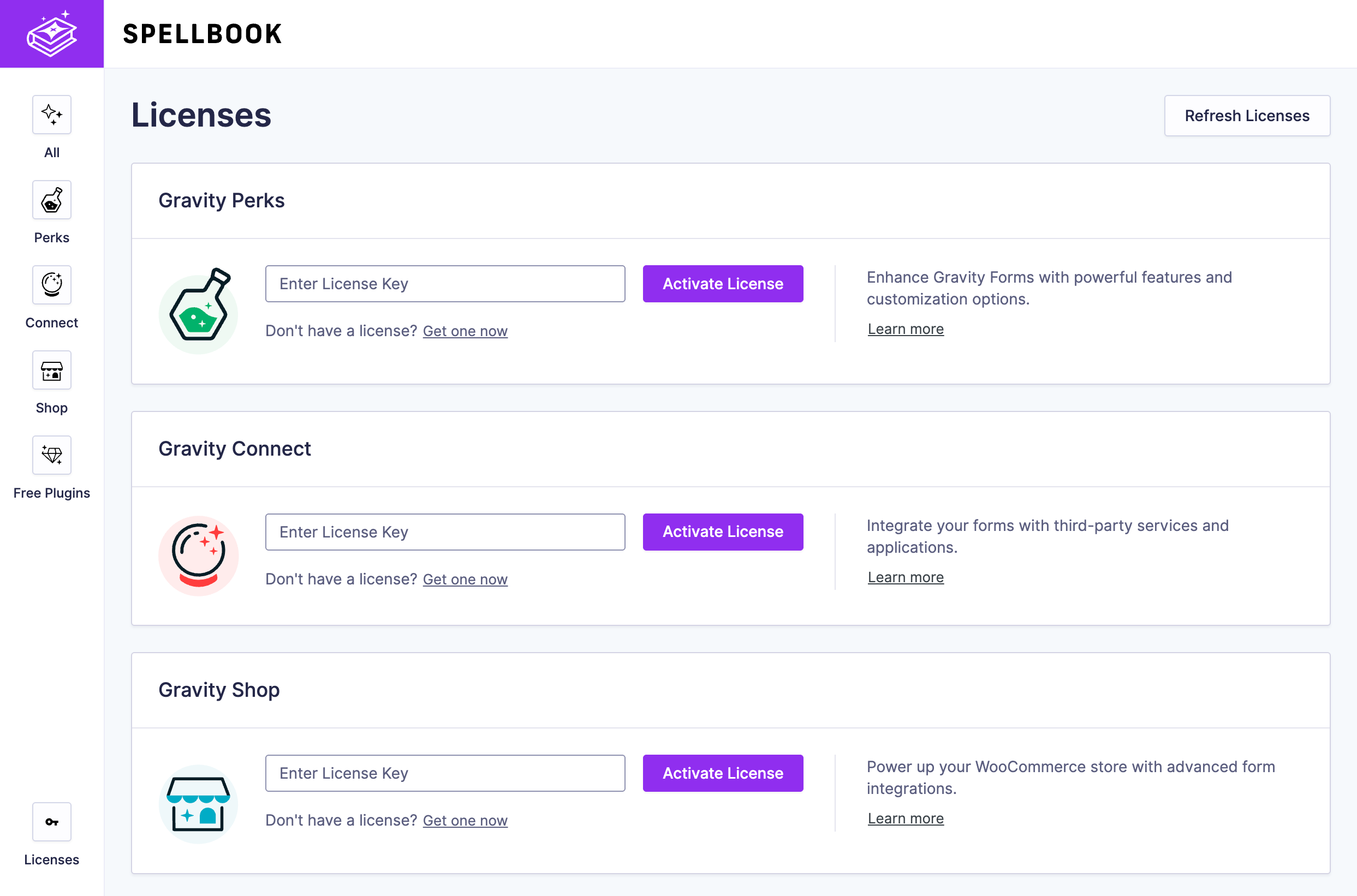
Can I upgrade or renew my license after purchase?
You may upgrade to an Advanced or Pro license at any time using our time-based proration system.
You may also upgrade an individual Gravity Perks or Gravity Connect license (of any level) to a Wiz Bundle license.
If you currently have both a Gravity Perks and a Gravity Connect license, you can consolidate them into a single Wiz Bundle license.
You can renew or extend your license at any time.
Upgrade your license
In a time-based proration system, the amount charged to upgrade is based on the price difference between your existing license, the license you are upgrading to, and the time left on your current subscription before it renews. A prorated upgrade will not change the expiration/renewal date of the license.
For example, if you upgrade a Basic license ($59) to an Advanced license ($149), the base upgrade cost is $90 ($149 – $59). This base cost will now be adjusted by the amount of time remaining on your subscription. If you had 6 months remaining, the cost would be halved to $45. When the license renews in 6 months, it would renew at the new license cost of $149.
Follow the instructions below to upgrade the license.
Renew your license
Follow these instructions to renew your license.
Do development and staging sites count towards my site limit?
We are happy to support any standardized development and staging URL. For more details on what is currently supported, see our Licenses on Staging & Development Environments.
How long does my license last?
Your license is good for one year from the date of purchase. Your license will automatically renew each year until canceled.
Do I have to keep an active license?
Your license will renew automatically, but you are free to cancel it at any time directly in your account. If you decide to cancel your subscription, you will continue to have full access to the suite until your license expires. When your license expires, any plugins you have installed will continue to function normally; however, you will lose access to future updates, new plugins, and, most tragically, our magical support.
I’m running multiple sites on a single WordPress Multisite installation. Can I use a Basic license?
If you’re installing a suite on a multisite install, you will need a license that covers the total number of sites configured on your Multisite installation. Each unique domain counts as a site. We recommend our Pro licenses for unlimited plugins on unlimited sites.
How do I deactivate my license?
When you register a license for your site, it is automatically registered in your account. If you ever need to deactivate the license for that site, for example if you have a Basic or Advanced Gravity Perks license and want to change which site your license is registered to, you can manage your site registrations via your account.
Go to the Licenses tab, find your license and click the Manage Sites link. On that page, you’ll see a list of all plugins registered to that license, and below that a list of all registered sites. Click Deactivate Site, and you’re all set. If you want to authorize a new site, you can do so from the same page.
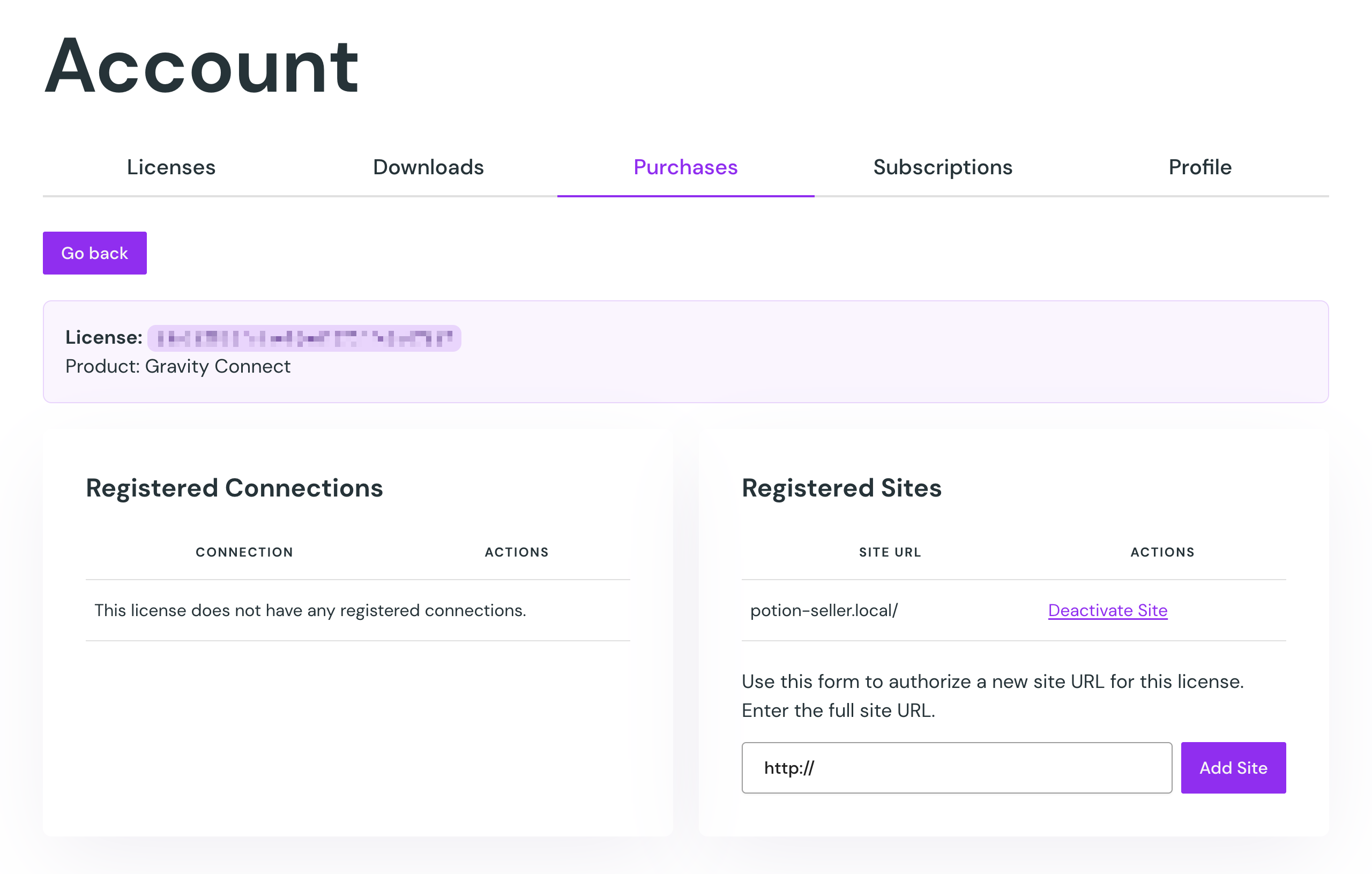
How do I deregister a plugin?
Deregistering a plugin is done in the same place. Navigate to your account, go to the Licenses tab, find your license and click the Manage Sites link. On the next page, click the Deregister link next to the plugin you want to deregister.
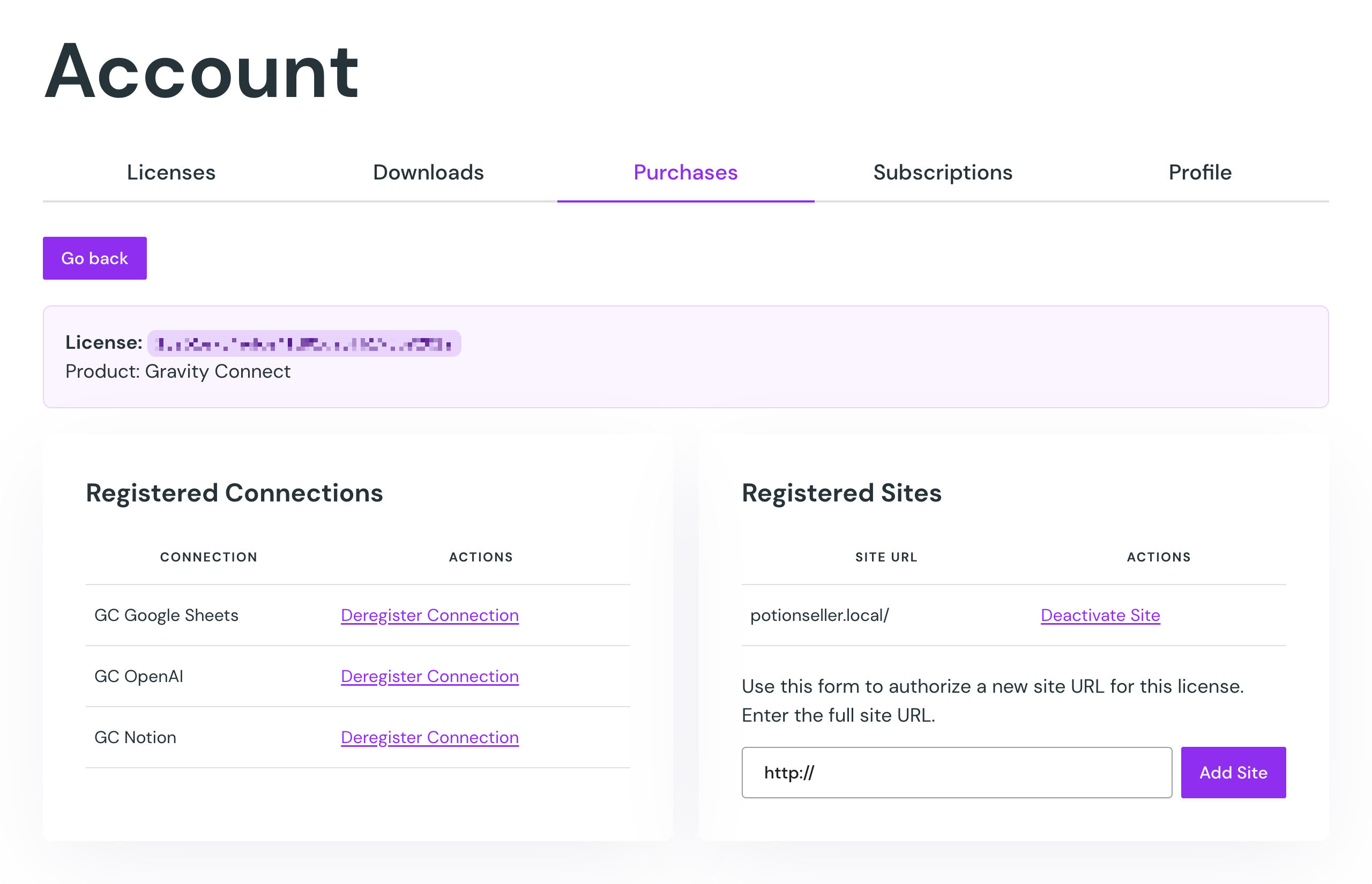
How long do I have access to your magical support?
So long as you have an active license, you will have access to our magical support. We can’t wait to help you!
Can I register my license keys in wp-config.php?
You certainly can! Define the SPELLBOOK_KEY_PERKS, SPELLBOOK_KEY_CONNECT, and SPELLBOOK_KEY_SHOP constants in wp-config.php before installing. Spellbook will automatically pre-populate your license keys for those new installations.
define( 'SPELLBOOK_KEY_PERKS', 'YOUR-GRAVITY-PERKS-LICENSE-KEY-HERE' );
define( 'SPELLBOOK_KEY_CONNECT', 'YOUR-GRAVITY-CONNECT-LICENSE-KEY-HERE' );
define( 'SPELLBOOK_KEY_SHOP', 'YOUR-GRAVITY-SHOP-LICENSE-KEY-HERE' );Can I download plugins via an API?
Pro license holders can use Composer to download and install plugins automatically. Read more about setting things up.
Gravity Perks License FAQ
How many perks can I install?
Your license type dictates how many perks can be installed and how many sites.
- Basic — One (1) perk on one (1) site.
- Advanced — Three (3) perks on three (3) sites. This license is limited to three unique perks per license. You can install those three perks on up to three sites.
- Pro — Unlimited perks on unlimited sites. You must be the owner, operator, or developer of the site. Redistributing or reselling your license is not allowed.
Can I install three different perks on three different sites with the Advanced license?
No, you are limited to three perks per license. You can use those same three perks on up to three sites.
Gravity Connect License FAQ
How many connections can I install?
Your license type dictates how many connections can be installed and how many sites.
- Basic — One (1) connection on one (1) site.
- Advanced — Three (3) connections on three (3) sites. This license is limited to three unique connections per license. You can install those three connections on up to three sites.
- Pro — Unlimited connections on unlimited sites. You must be the owner, operator, or developer of the site. Redistributing or reselling your license is not allowed.
Can I install three different connections on three different sites with the Advanced license?
No, you are limited to three connections per license. You can use those same three connections on up to three sites.
Wiz Bundle License FAQ
How many plugins can I install?
The Wiz Bundle license is equivalent to both a Gravity Perks Pro license and a Gravity Connect Pro license. This means you can install an unlimited number or perks and connections on an unlimited number of sites. Redistributing or reselling your license is not allowed.
I already have a license for Gravity Perks/Gravity Connect. Can I upgrade to the bundle?
You may upgrade an individual Gravity Perks or Gravity Connect license (of any level) to a Wiz Bundle license.
If you currently have both a Gravity Perks and a Gravity Connect license, you can consolidate them into a single Wiz Bundle license.
Gravity Shop License FAQ
How many sites can I install Gravity Shop Product Configurator on?
Your license type dictates how many connections can be installed and how many sites.
- Basic — One (1) site.
- Advanced — Three (3) sites.
- Pro — Thirty (30) sites. You must be the owner, operator, or developer of the site. Redistributing or reselling your license is not allowed.