Spellbook Documentation
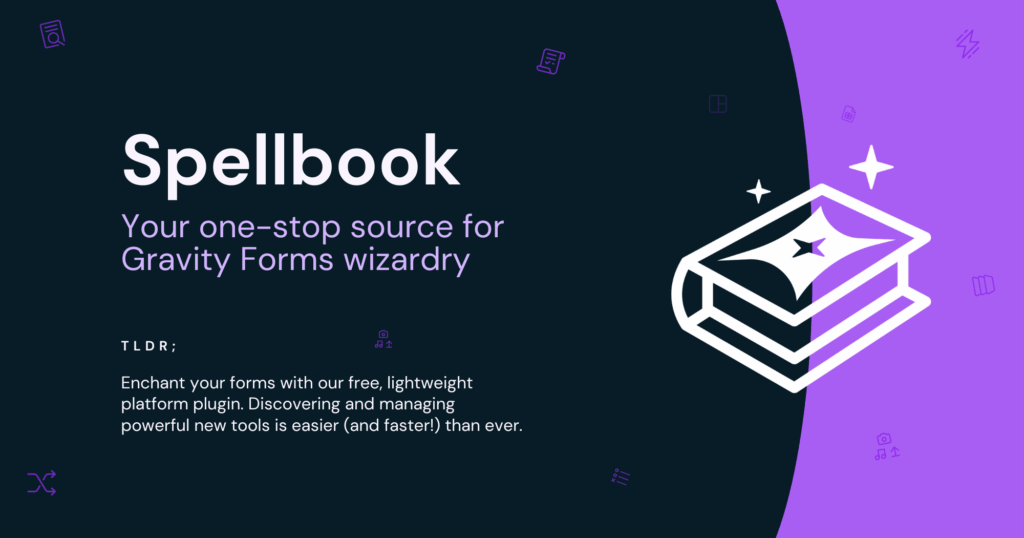
- What is Spellbook?
- What Does Spellbook Do?
- Why a Platform Plugin?
- Installation Instructions
- Browsing and Installing Products
- Managing Licensing
- Compatibility & Requirements
- Troubleshooting Issues
- General FAQ
- Gravity Perks to Spellbook FAQ
- Do I still need to install Gravity Perks?
- What happens if Gravity Perks is already installed on my site?
- Will I lose any settings or configurations when switching to Spellbook?
- Do I need to manually reinstall my perks or other Gravity Wiz products?
- Can I use both Gravity Perks and Spellbook at the same time?
- Will Spellbook affect my site’s performance?
- Does Spellbook change how licensing works?
- I only use free Gravity Wiz plugins. Do I still need Spellbook?
- Final Note
What is Spellbook?
Spellbook is a platform plugin that makes it easy to manage all your Gravity Wiz products from one place. It also helps you discover new tools, including our growing collection of free plugins.
Spellbook consolidates licensing, installation, updates, and product discovery into a single, seamless experience.
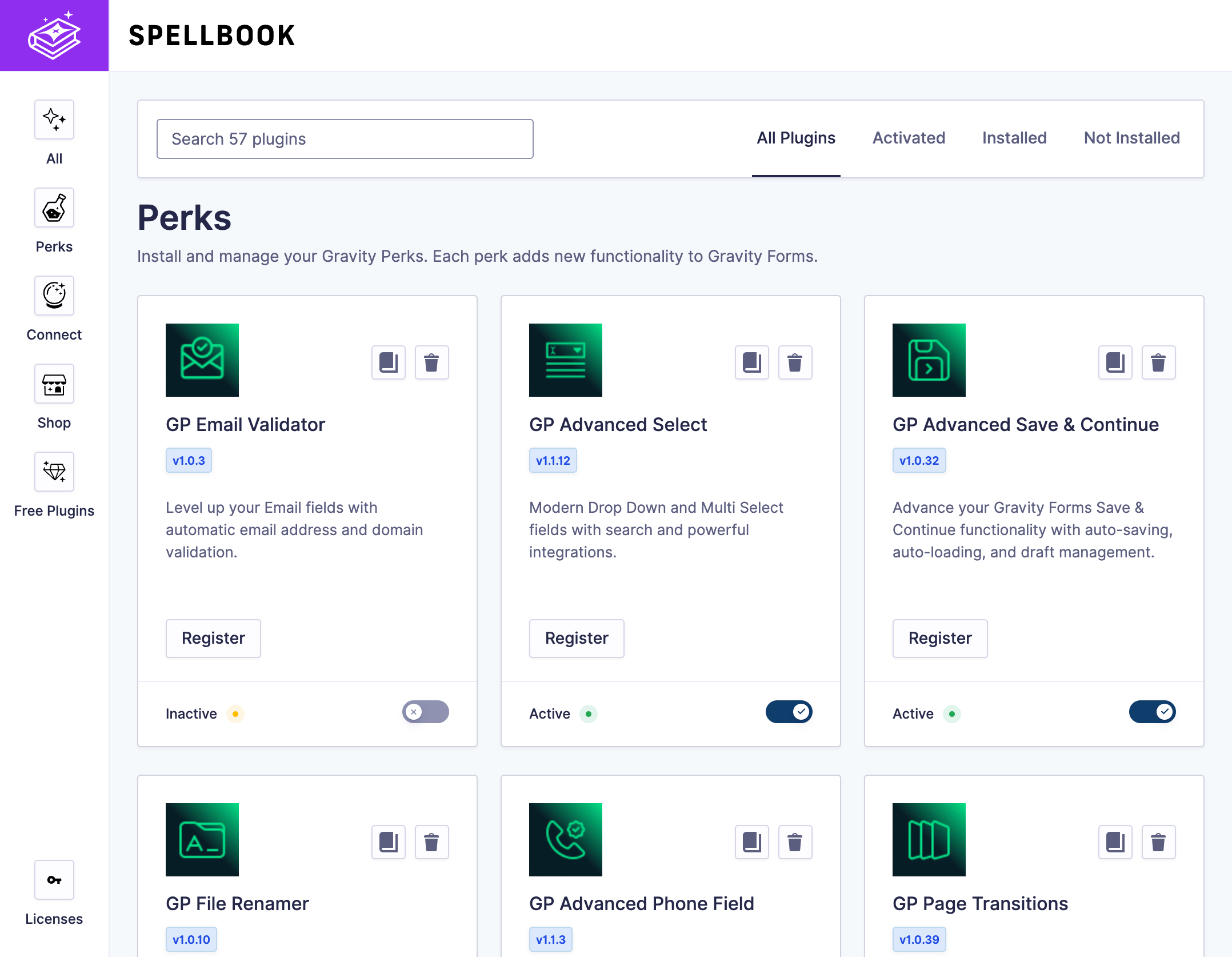
What Does Spellbook Do?
Spellbook streamlines your Gravity Wiz experience by offering:
- License management for all product suites (Gravity Perks, Gravity Connect, Gravity Shop).
- One-click installation and updates of over 60 products, including our free plugins.
- Code deduplication to minimize our digital footprint on your server.
- Product discovery directly within your WordPress dashboard—find the right tool for the job!
Why a Platform Plugin?
Spellbook centralizes the entire Gravity Wiz ecosystem for better performance, easier management, and faster product discovery.
By consolidating shared code and licensing, it streamlines updates and reduces conflicts. It’s also the foundation for how we’ll deliver future improvements and features across all products. 🔮
If you’re into diagrams, here’s how Gravity Wiz, Spellbook, and our product offerings are connected.
Installation Instructions
If you’re an existing Gravity Perks customer, after you’ve installed and activated Spellbook, Gravity Perks will automatically be deactivated. Learn more below.
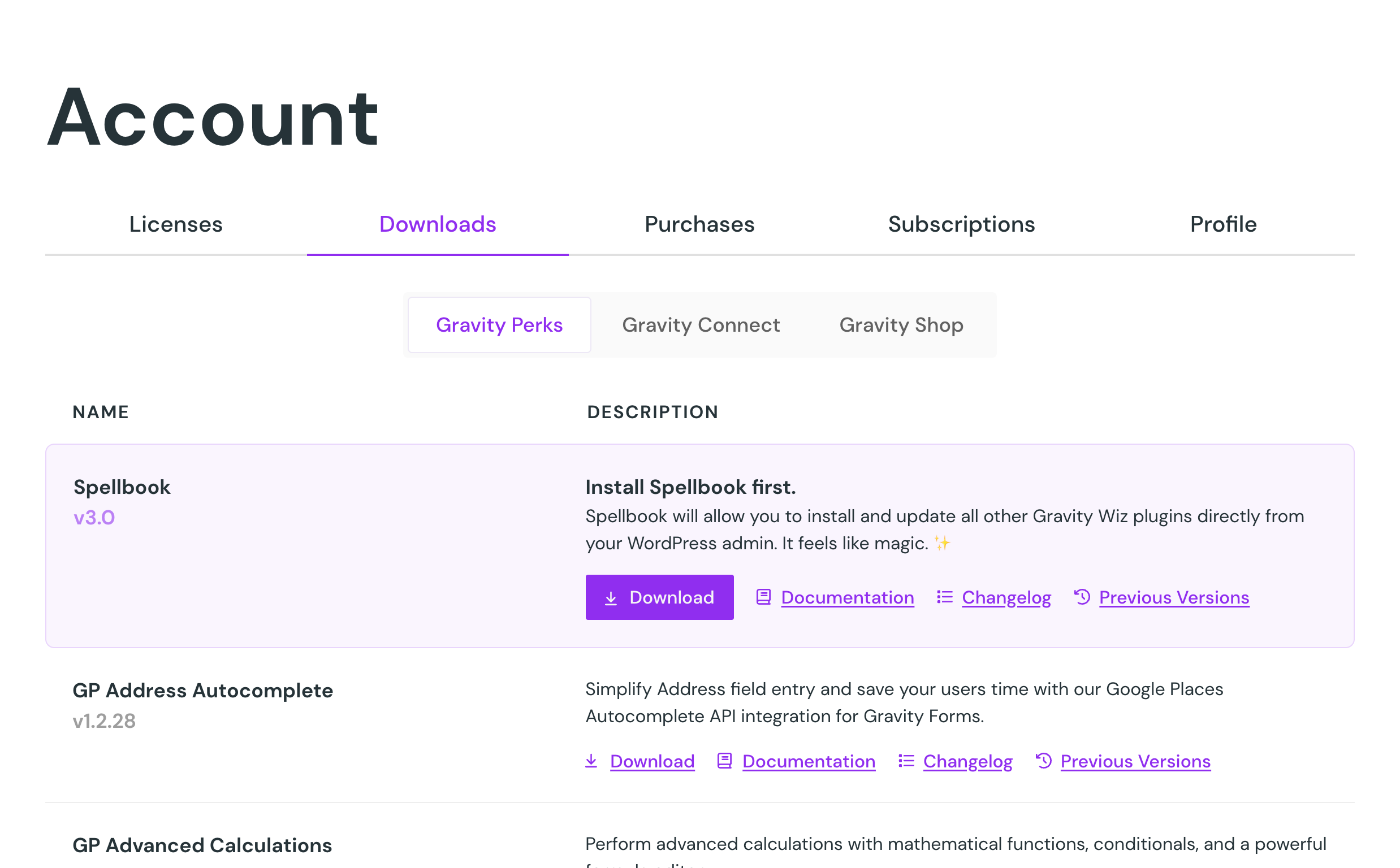
|
Download the Spellbook zip file. You can also find it on the Account / Downloads page. |
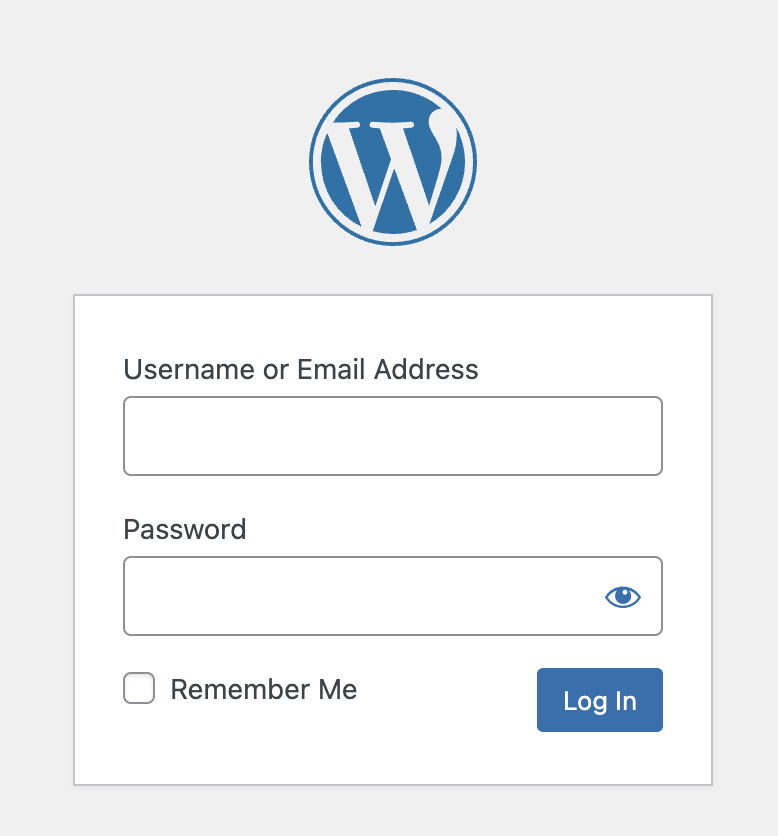
|
Log into your WordPress admin. |
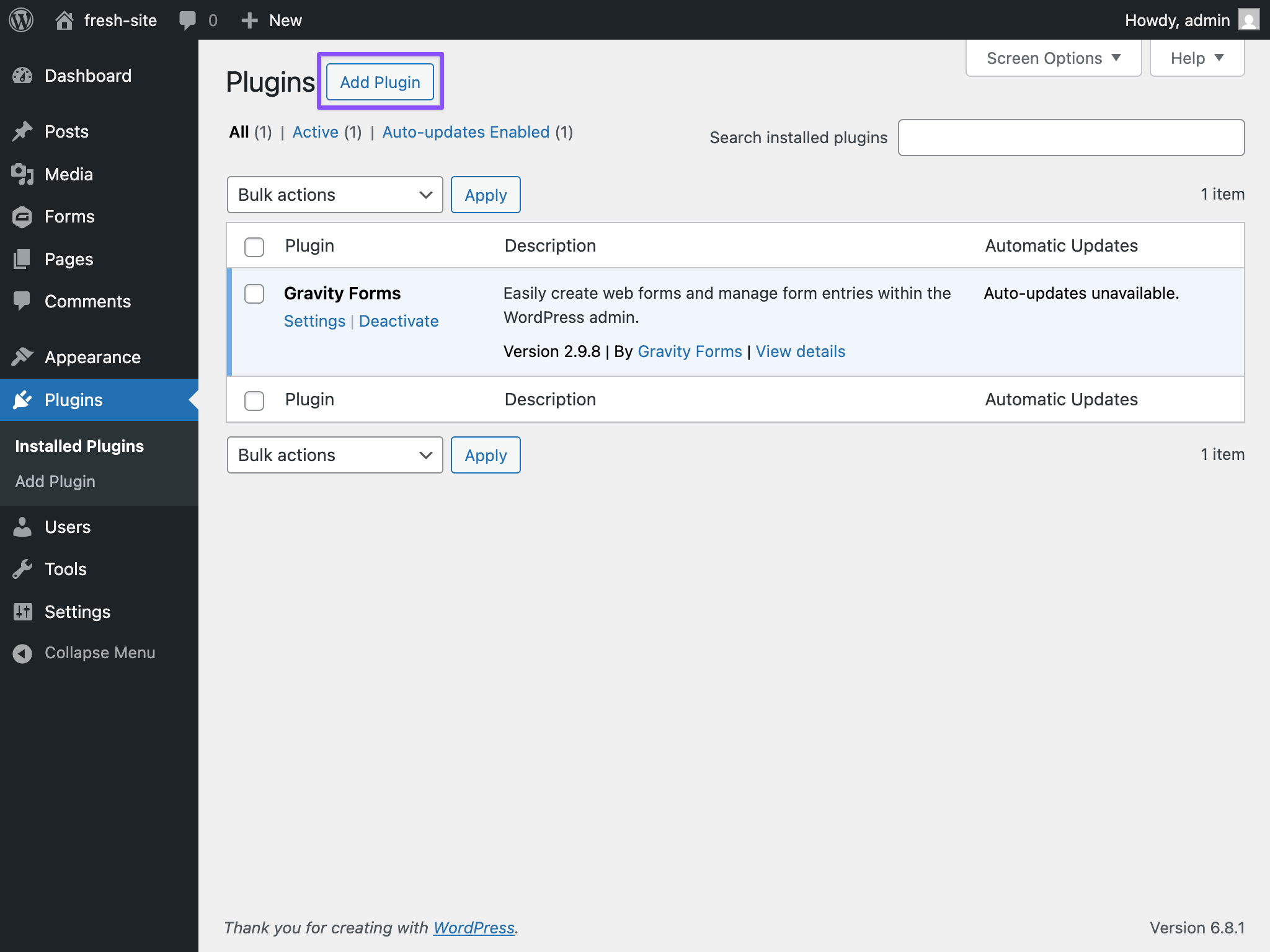
|
Navigate to the Plugins page and click Add Plugin. |
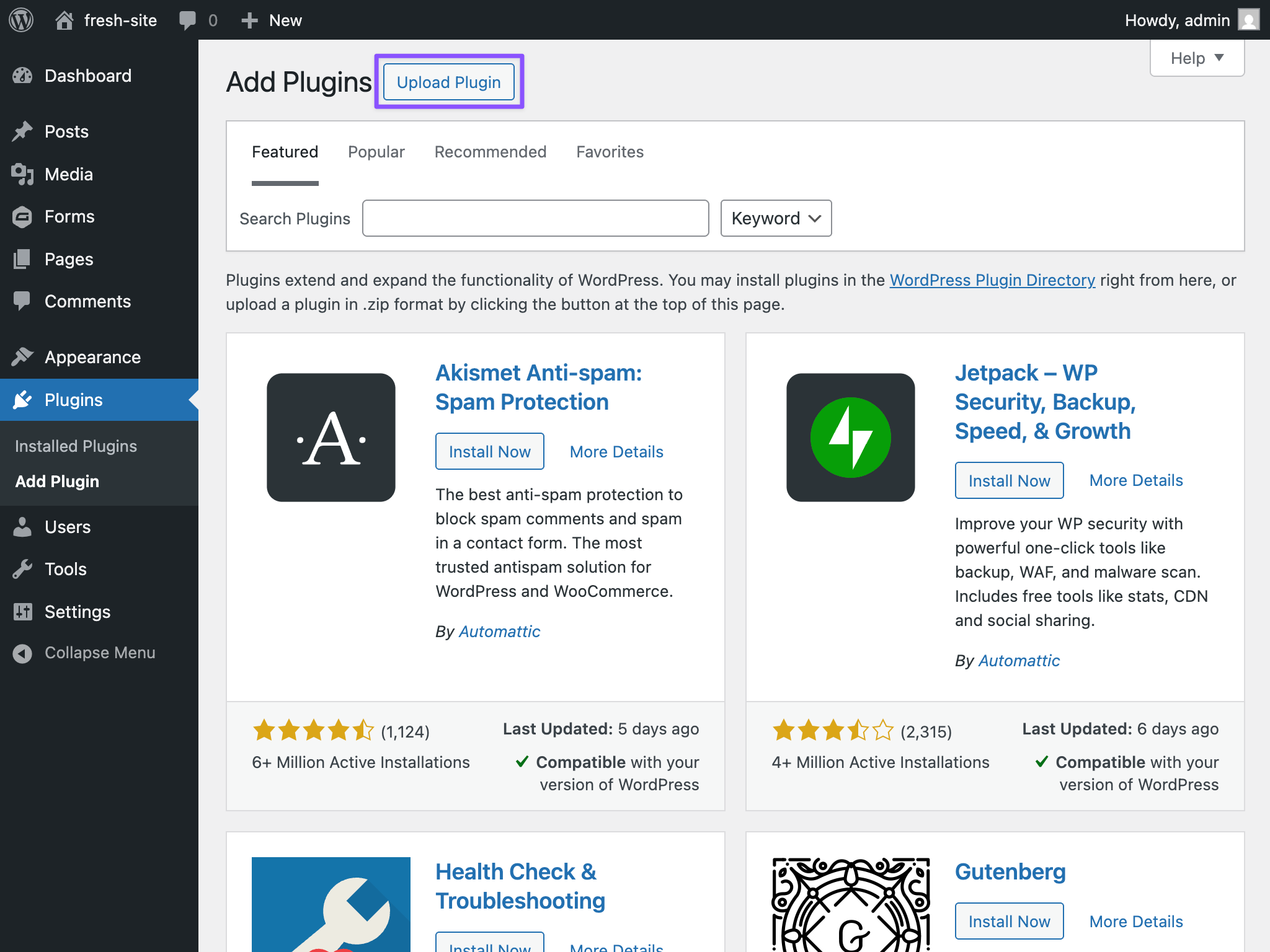
|
Click the Upload Plugin link at the top of the page. |
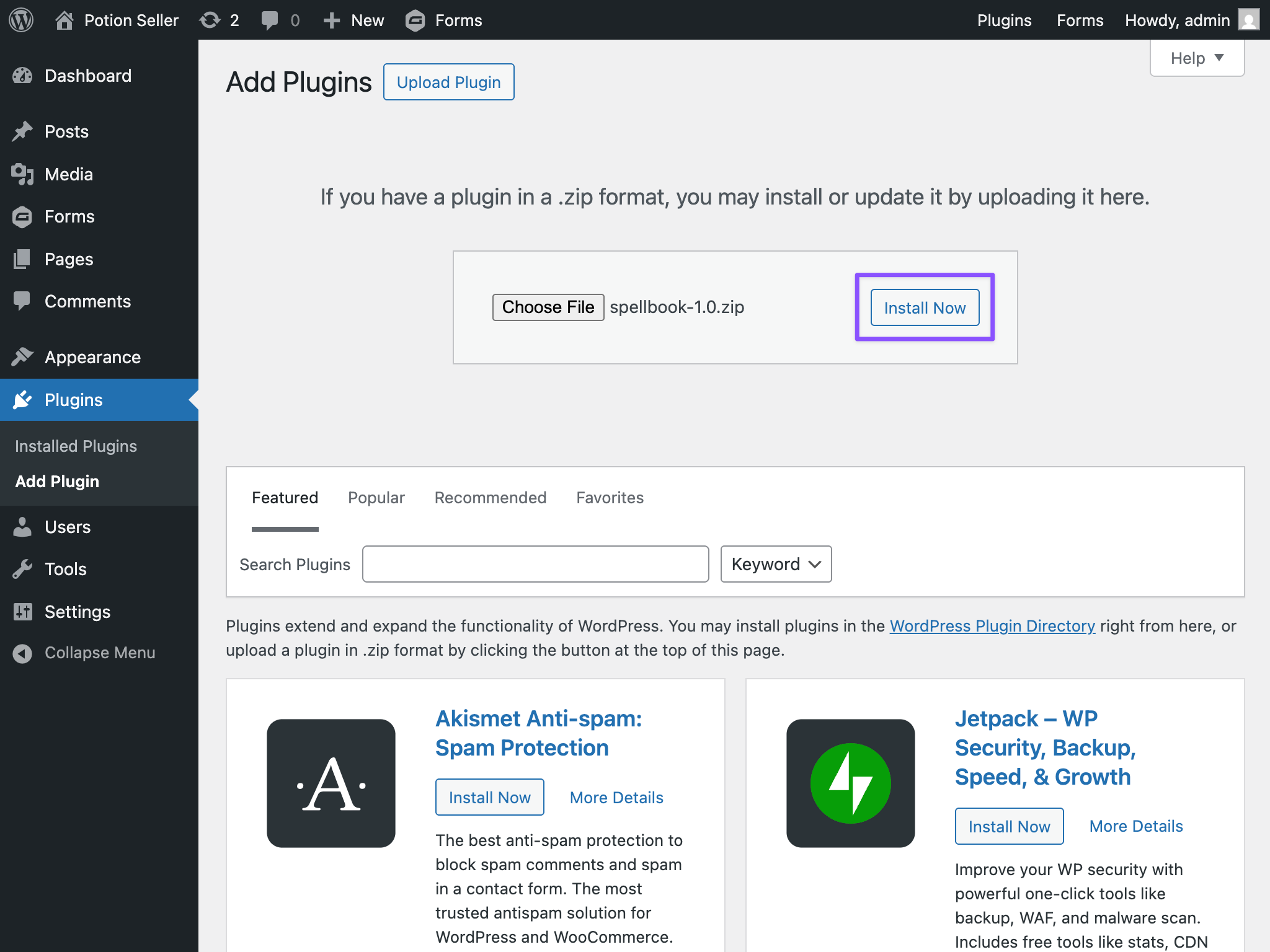
|
Choose the Spellbook zip file you downloaded and click Install Now. |
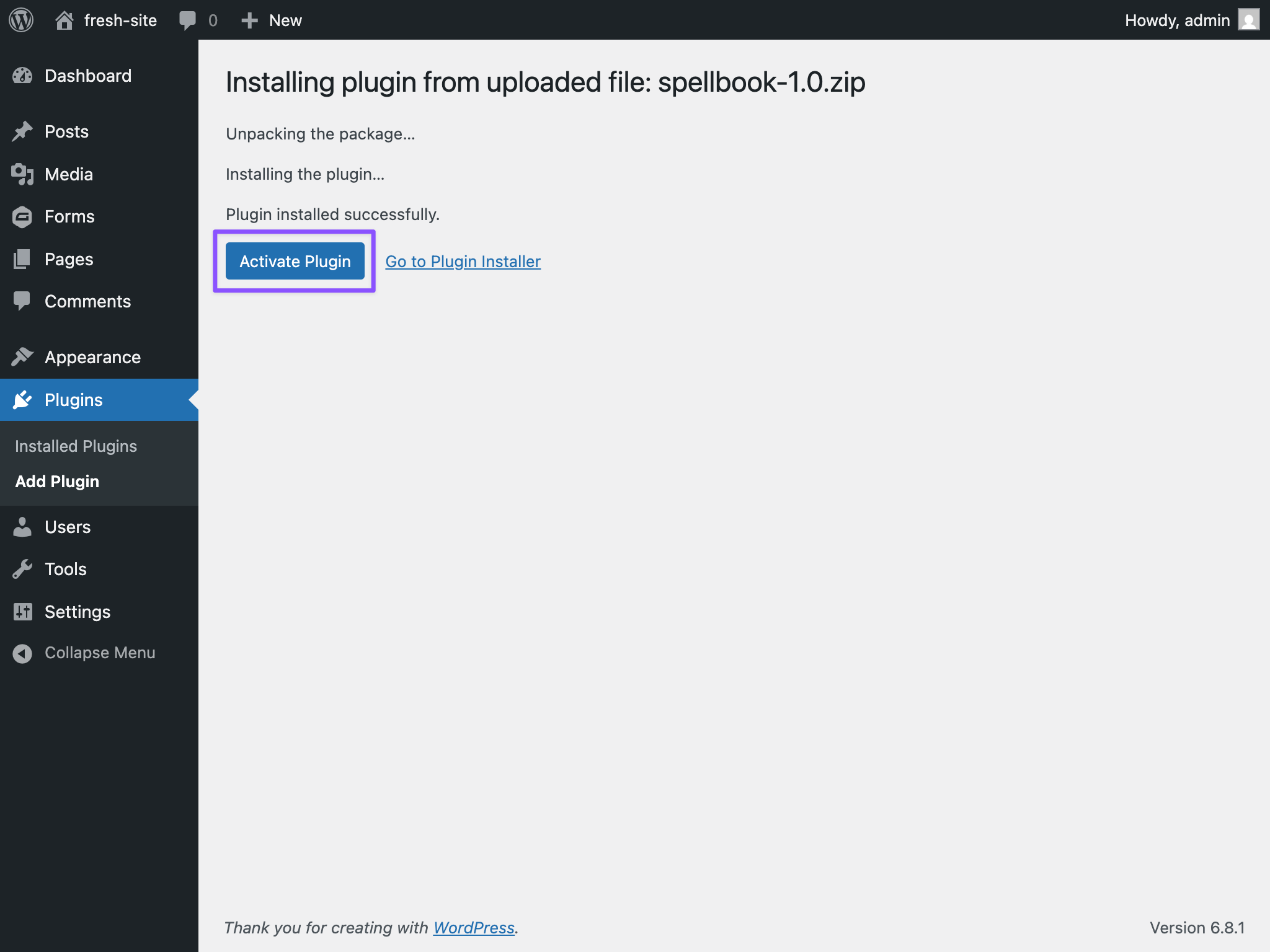
|
After installation, click Activate Plugin. |
If you need general help installing WordPress plugins, refer to WordPress: Installing Plugins.
Browsing and Installing Products
Once Spellbook is activated:
- A new Spellbook submenu will appear in your WordPress dashboard, located beneath the top-level Forms menu item.
- Spellbook defaults to the All page where you will see all Gravity Wiz products.
- Enter your license to unlock your premium plugins – or – register for free to get access to our free plugins.
- Install any available product with a single click.
Note: Installing a premium plugin will automatically register it with your associated license for the current site. This will count toward both your license’s product registration limit and your site registration limit.
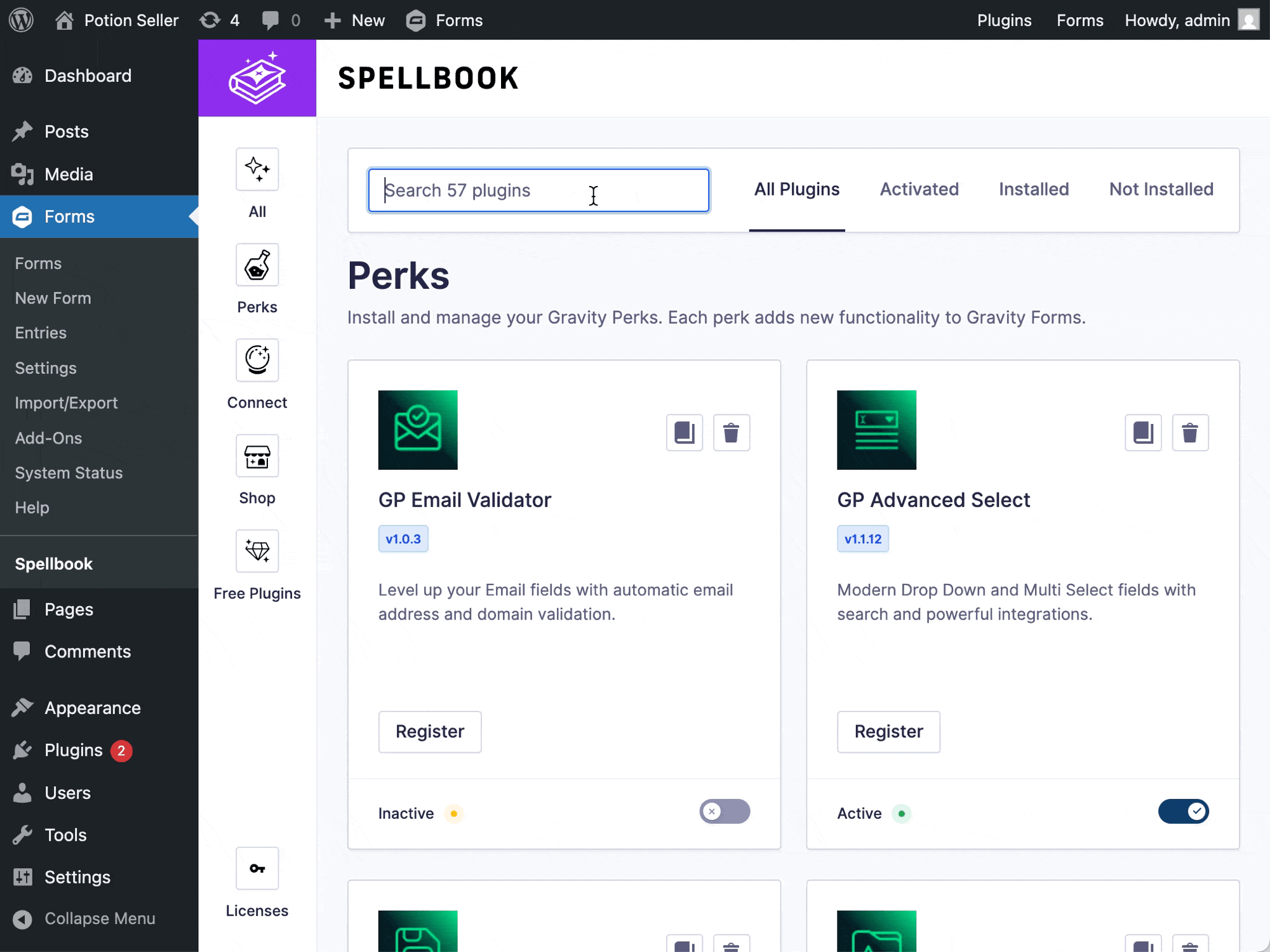
Having trouble installing a plugin via Spellbook? You can still download and manually install our plugins. Learn more below.
Managing Licensing
Spellbook makes it easy to manage your licenses. You can register a license per product suite—but keep in mind that you can’t apply multiple licenses for the same suite on the same site.
To get started, add your license key in one of two places:
- On the Licenses page in Spellbook.
- At the top of each suite’s page in Spellbook.
You can also manage which products and sites are registered to your license from your Gravity Wiz account page. See our License FAQ for more information on managing your Gravity Wiz licenses.
Compatibility & Requirements
Spellbook 3.0 requires:
- WordPress 6.0 or newer
- Gravity Forms 2.5 or newer
- PHP 7.4 or newer (PHP 8.0+ recommended)
If you use a role management plugin, such as Members, a user must be granted the following permissions to access Spellbook:
manage_optionsinstall_pluginsactivate_pluginsdelete_pluginsupdate_plugins
Troubleshooting Issues
If the Spellbook isn’t working as expected, here are some troubleshooting tips you can try.
- If the Spellbook page isn’t loading and instead shows the error
The response is not a valid JSON response., the issue may be due to broken permalinks. To fix this, go to Settings → Permalinks, in your WordPress dashboard and simply re-save the settings without making any changes. - Perform a theme or plugin conflict test to determine if another plugin is affecting the functionality of Spellbook.
General FAQ
Wait, what about Gravity Perks?
Short answer: Spellbook has replaced Gravity Perks the plugin but not Gravity Perks the suite.
Longer explanation: Originally, Gravity Perks represented both a suite of plugins and the platform (e.g. the plugin) by which they were delivered. But when we introduced Gravity Shop and Gravity Connect, we didn’t want users to have to install a separate platform plugin for each suite. To avoid that, we duplicated the necessary suite-specific code into each product.
Now, we’re streamlining things. We’re deduplicating those codebases and introducing Spellbook — a single, unified platform plugin that supports all our products. Beyond simplifying development and maintenance, Spellbook also gives us a major win in product discoverability across the entire ecosystem.
Please Note: A Gravity Perks license is still required to install plugins that are part of the Gravity Perks suite. Please see our full Gravity Perks to Spellbook FAQ below.
Is Spellbook required to use Gravity Wiz products?
Yes. All Gravity Wiz products require Spellbook for installation, licensing, and updates.
How do updates work?
Spellbook itself will notify you of updates through the WordPress Plugin Updates page.
For products installed via Spellbook, you can update them in two ways:
- From the WordPress Plugin Updates page.
- Or directly within Spellbook.
Why are some free plugins not included in Spellbook yet?
We’re gradually converting our free plugins for Spellbook delivery. More will be added soon!
Can I hide individual products from the Plugins page?
Currently, all products installed through Spellbook will appear on the Plugins page.
If you’d prefer to hide plugins that are part of the Gravity Perks suite, we have a snippet for that: Hide Perks from Plugins Page.
Want to hide all Gravity Wiz products? Let us know and we’ll whip up a snippet. 🧙♂️
Can I manually install plugins?
Yes, you can still manually install our plugins, even when using Spellbook. You’ll first need to download the plugin zip file from the Downloads tab in your account.
Once you have that downloaded, you can manually install it like any other WordPress plugin by following the steps outlined here.
Where can I get support?
If you encounter any issues or have questions, please contact Gravity Wiz support.
Gravity Perks to Spellbook FAQ
If you’re transitioning from Gravity Perks to Spellbook, these FAQs are for you.
Do I still need to install Gravity Perks?
No. Gravity Perks as a plugin is fully replaced by Spellbook. However, you will still need a Gravity Perks license to install plugins that are part of the Gravity Perks suite (e.g., perks).
What happens if Gravity Perks is already installed on my site?
After you’ve manually installed and activated Spellbook, Gravity Perks will automatically be deactivated. Spellbook will assume responsibility for updating any installed perks, and new perks can be installed directly through the Spellbook interface.
Will I lose any settings or configurations when switching to Spellbook?
Your Gravity Perks license will be automatically transferred into the Spellbook interface. Gravity Perks itself has no other settings. Some perks (like GP Better User Activation) that had settings managed via the Gravity Perks interface will now have those settings managed through Spellbook.
Do I need to manually reinstall my perks or other Gravity Wiz products?
No. Spellbook will automatically assume responsibility for updating any installed perks. New perks can be installed through the Spellbook interface.
Can I use both Gravity Perks and Spellbook at the same time?
No. After activating Spellbook, Gravity Perks will be automatically deactivated to prevent conflicts or redundancy.
Will Spellbook affect my site’s performance?
Yes — positively. Spellbook improves performance by reducing duplicate code and streamlining plugin management across all Gravity Wiz products.
Does Spellbook change how licensing works?
No. You must still purchase a license for a given product suite to access its products. Spellbook assumes responsibility for activating your license and registering individual products on your site.
I only use free Gravity Wiz plugins. Do I still need Spellbook?
Yes. Spellbook is the only mechanism by which plugin updates will be provided. Keeping plugins up-to-date is essential for maintaining a secure and functional website.
Final Note
Spellbook is designed to make your Gravity Wiz experience faster, easier, and more powerful. From licensing and updates to discovering new tools, everything is now just a click away.
