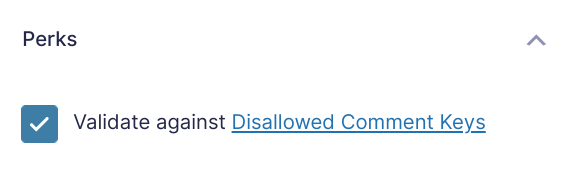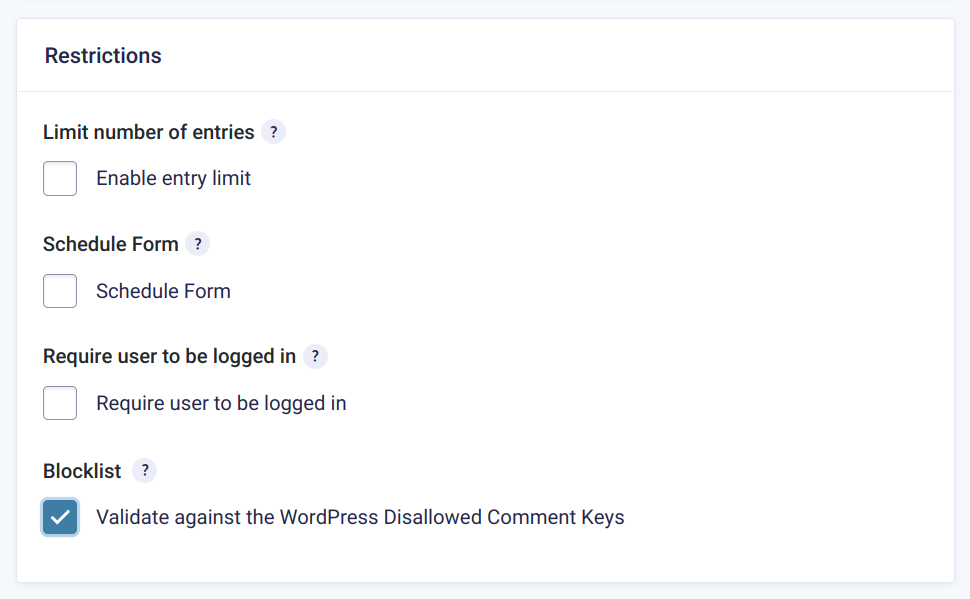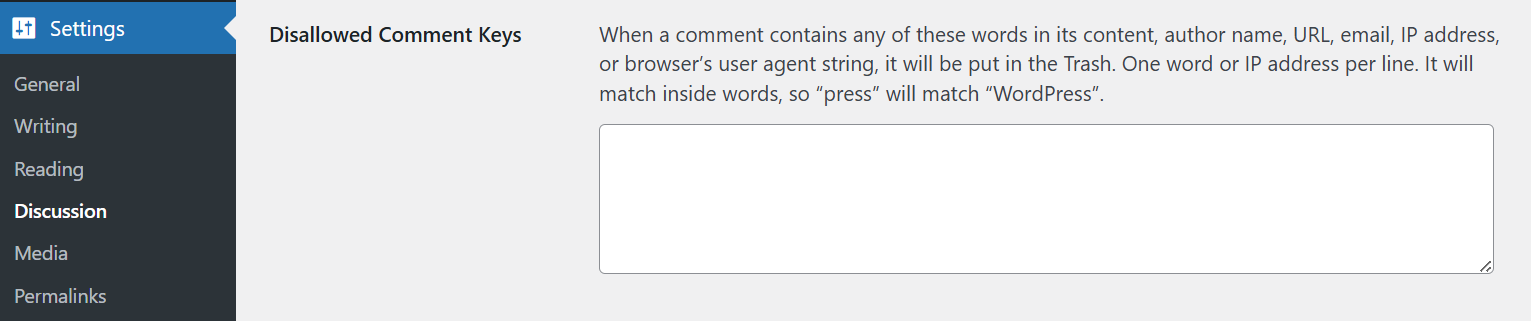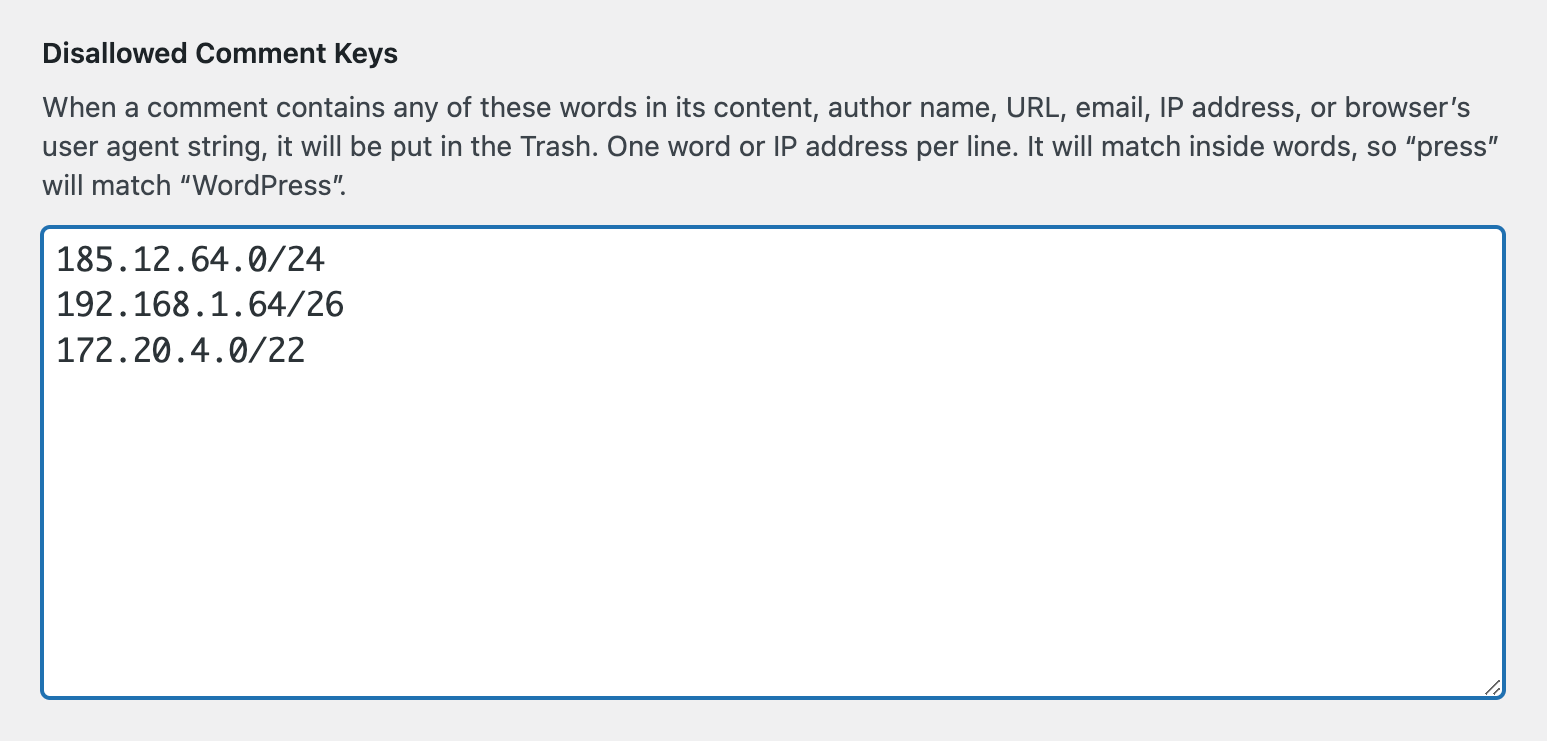Gravity Forms Blocklist
Validate a field’s value against the WordPress Disallowed Comment Keys validation.
What does it do?
This plugin allows you to validate a field’s value against the WordPress Disallowed Comment Keys validation. This option can be set for a single field, multiple fields, all fields within a form. If the field fails validation, it will display an error to the end user stating that their field contains disallowed words.
With Blocklist you can create:
- Spam filters to stop unwanted submissions
- Email and domain block rules
- Field-level policy enforcement for precise control over what users can enter
- Reserved username restrictions to protect admin, staff and brand-sensitive terms
- Invalid promo code prevention to stop leaked, expired or unauthorized codes
- And many more!
Features
- Validate fields against Disallowed Comment Keys.
Prevent form submissions that include blocked words, phrases, or IPs. - Validate against a single field, multiple fields, or all fields.
Flexible validation to match your form’s needs. - Integrates with the built-in WordPress Disallowed Comment Keys.
Use the same blocklist for both comments and forms. - Reject submissions silently with a honeypot.
Reject entries without notifying the user that their entry has been blocked. - Automatic updates.
Get updates and the latest features right in your dashboard. - Legendary support.
We’re here to help! And we mean it.
Documentation
How do I enable this functionality?
Since there are two options for this perk, field and form, we will do them in separate categories.
Single Field
To activate blocklist validation for a single field, navigate to the Perks tab and check Validate Against Disallowed Comment Keys.
Whole Form
To validate against every field on the form, navigate to the “Restrictions” section within the form settings area. Check Validate Against the WordPress Disallowed Comment Keys.
Usage Examples
Feature Details
Single Field
If a single field has the Blocklist setting enabled then that field will take the end-users submitted value and check it against that of the Disallowed Comment Keys words.
Whole Form
If the form-wide Blocklist setting is enabled then it loops through all fields within the form when an end-user submits the form. It then checks the fields to see if they are supported by this perk. After grabbing a list of all supported fields it then validates the fields against the WordPress Disallowed Comment Keys words.
WordPress Disallowed Comment Keys
To specify blocked words, navigate to WordPress’ Settings > Discussion. Scroll down to “Disallowed Comment Keys” and enter any words you wish to prevent from being submitted on this form, one per line.
You can specify IP addresses in the Comment Keys and GF Blocklist will prevent submissions from that IP.
Block IP Ranges
In addition to blocking single IPs, you can block whole IP ranges using CIDR notation. GF Blocklist will block submissions from any IP address in the specified range.
Automate Blocklist Management
Save yourself time and beef up your blocklist by supplementing the list of keywords with this repository. You can add the list to your site by pasting it into the Disallowed Comment Keys, or you can use any of the supported plugins that automates adding new keywords.
Related Snippets
Honeypot
Use the gpb_enable_honeypot hook to silently reject submissions while making it appear successful. This discourages spammers from attempting to find loopholes in your blocklist to exploit.
Developer’s Notes
This Perk was previously known as GF Comment Blacklist. We chose to rename it to match name changes in WordPress.
Known Limitations
Blocklist leverages wp_check_comment_disallowed_list() which results in a few Known Limitations:
- It will match words inside of other words. So let’s say you wanted to ban the word Race it would also ban any words with race in it, like Racer.
- We pass the visitor’s IP address and user agent into
wp_check_comment_disallowed_list()to stay consistent with regular WordPress comment validation. This means if you include characters such as.in the disallowed key list, it will block any comment or entry due to IPs containing..
Troubleshooting Issues
If Blocklist isn’t working as expected, here are some troubleshooting tips you can try.
- Ensure Blocklist is enabled by checking the form settings page under the restrictions section or the Perks tab of the specific field where it should be applied.
- Verify that the blocked words are correctly formatted, ensuring each word or phrase is on a new line.
- Perform a theme or plugin conflict test to determine if another plugin is interfering with the Blocklist validation.
FAQ
How can I change the text of the validation error message?
You can change the text of the validation error by using the gpb_validation_message hook.
Translations
You can use the free Loco Translate plugin to create translations for any of our Perks. If you’ve never used Loco translate before, here’s a tutorial written for beginners.
Hooks
Gravity Forms has hundreds of hooks. Check out our Gravity Forms Hook Reference for the most thorough guide to Gravity Forms’ many actions and filters.
Related Resources
- Complete Guide to Gravity Forms reCAPTCHA and Gravity Forms Spam
Everything you need to know about spam prevention using Gravity Forms, including how to use reCAPTCHA and other tools. - Everything You Need to Know: Gravity Forms vs Ninja Forms
Find out everything you need to know about Gravity Forms vs Ninja Forms to see which one is right for your specific needs. - Spam Getting You Down? Perk Up 🧙♂️
Have you seen an increase in spam on your websites lately? James Turpin has. He fills us in on how he put an end to it. - Spotlight: Building an Opt-out Form with GP Blocklist
Joe wielded Gravity Perks to protect everyone in his client’s award nominations—even nominees who’d rather stay out of the spotlight.