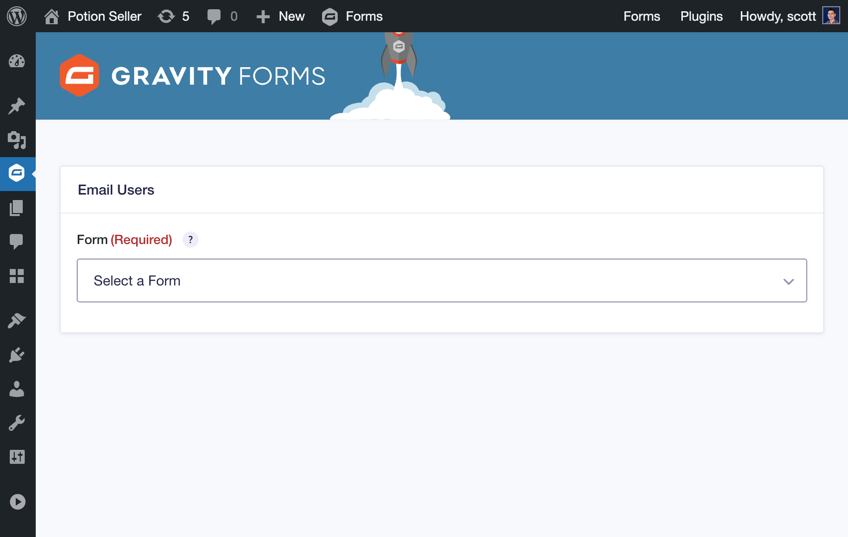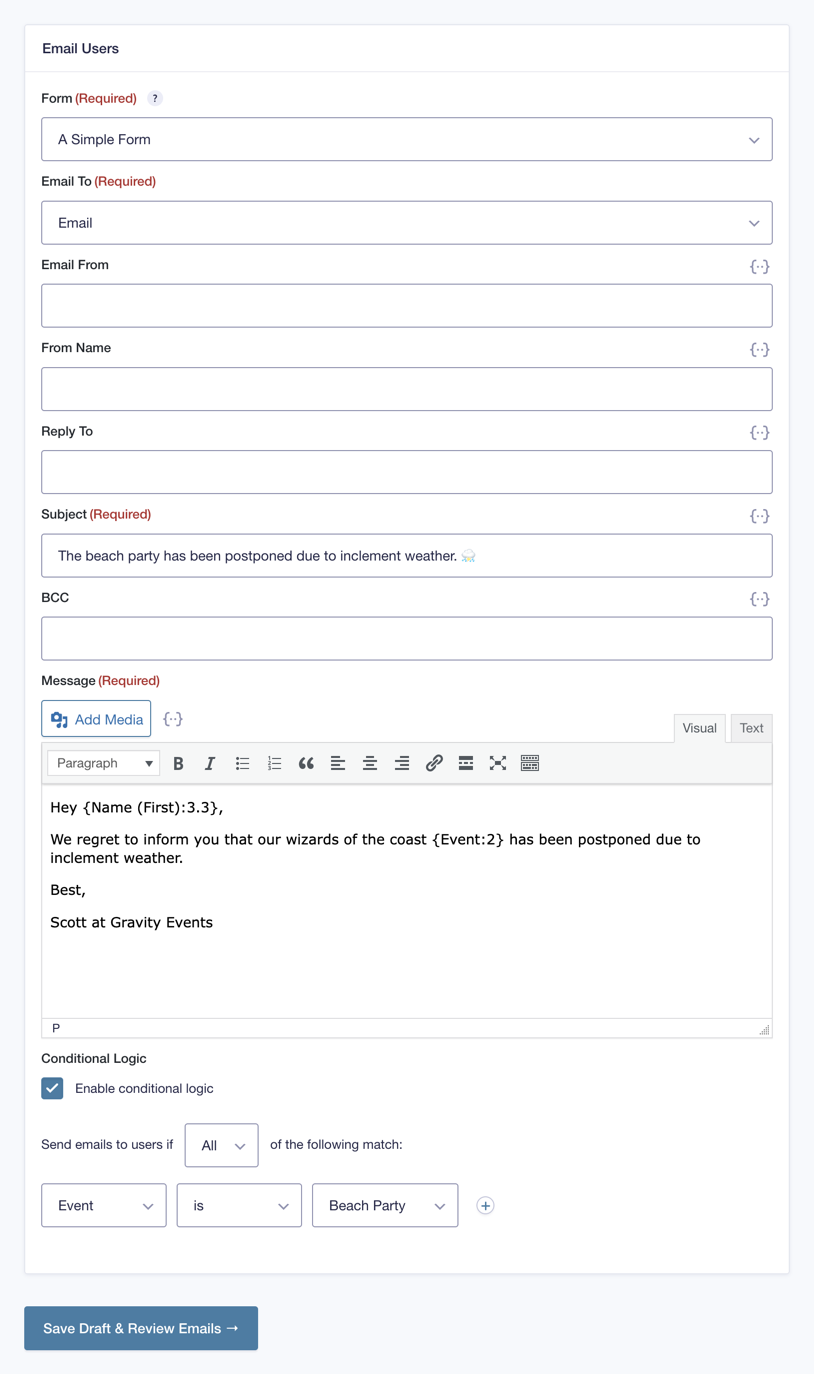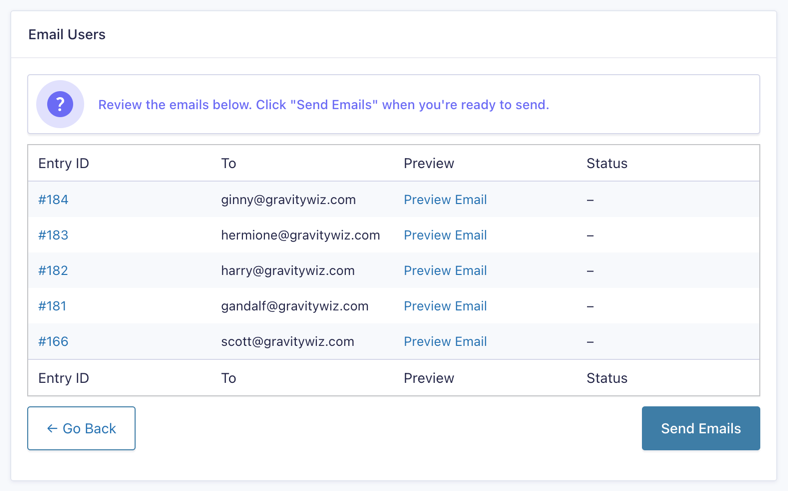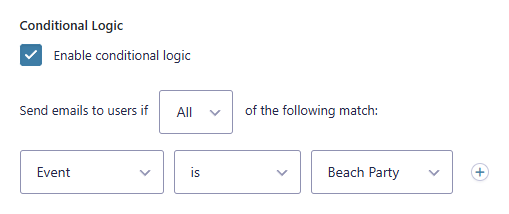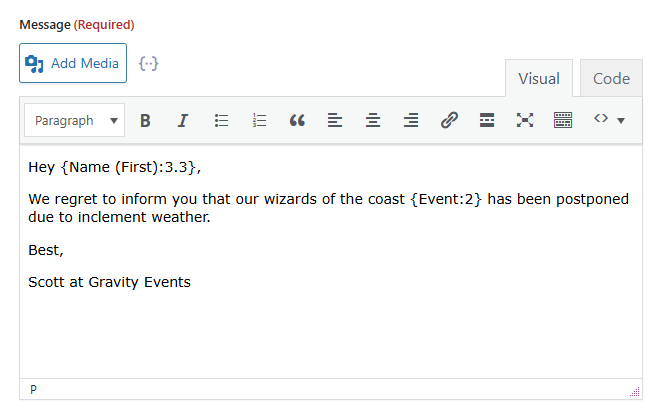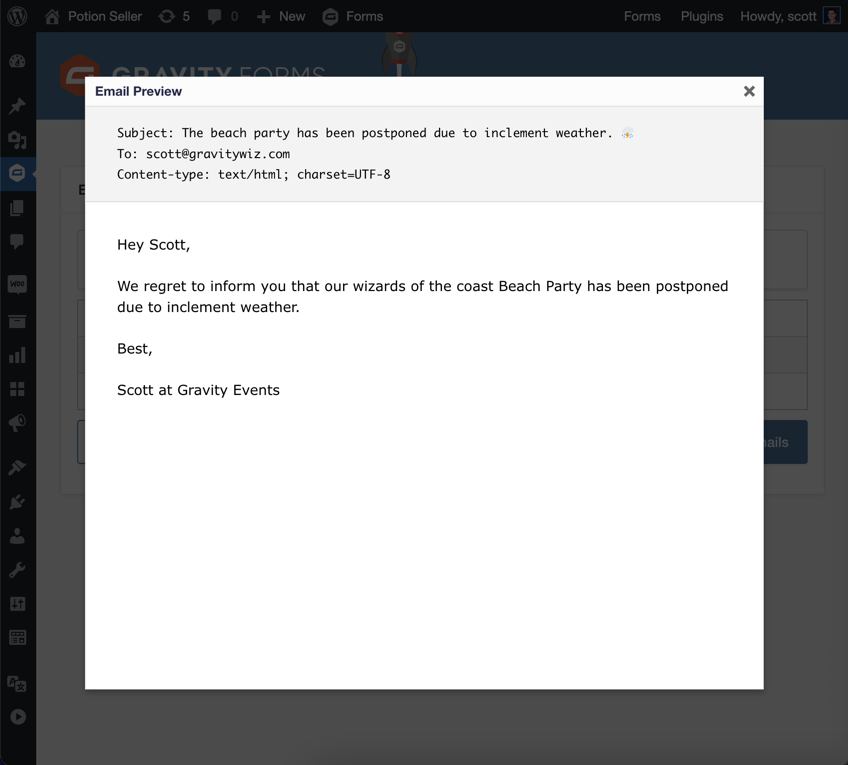Gravity Forms Email Users
Send personalized emails to users who have filled out a form.
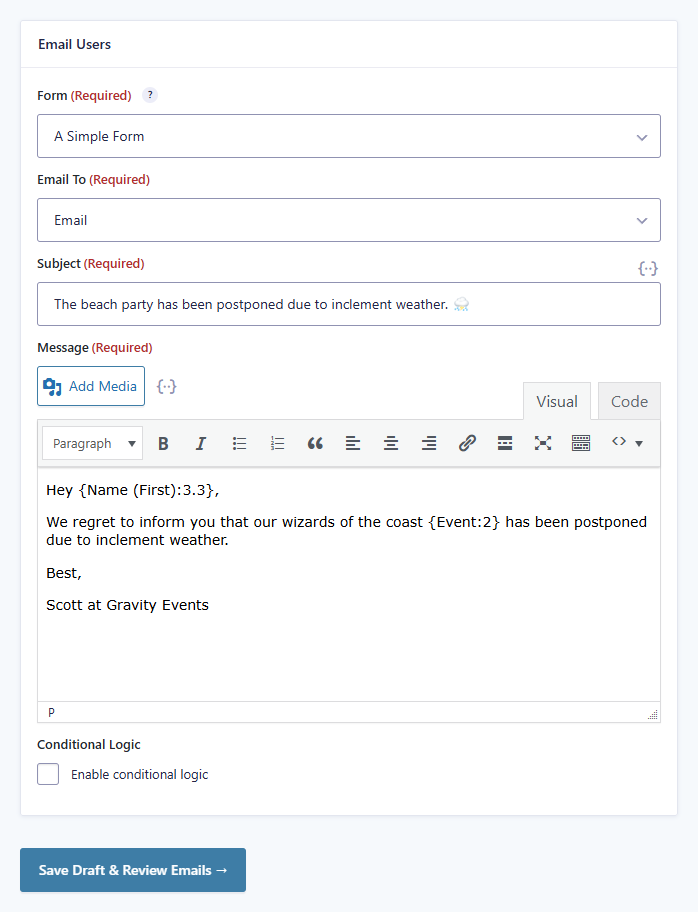
What does it do?
This plugin allows you to send tailored emails to users that have filled out a form that contains an email field. Use merge tags in the email to personalize the content based on the details of their submission.
With Email Users you can:
- Send a follow-up survey to users who have completed a form
- Update donors with the progress of a fundraising campaign
- Send an event update to everyone who has purchased a ticket
- Inform previous participants of a new event
- And much more!
Features
- Email users that have submitted a form entry.
Easily send emails to a list directly through WordPress. - Filter recipients using conditional logic.
Filter which users will receive your email based on the values captured in their submission. - Format email messages with a rich text editor.
Craft perfectly formatted email messages with a WYSIWYG editor. - Use merge tags in any email field.
Use content from the form entry in the sender, recipient, subject, and message body fields. - Email previews.
See the exact email that will be sent to each recipient before you hit send. - Save draft emails.
Overcome interruptions and writer’s block by saving your draft to work on later. - Automatic updates.
Get updates and the latest features right in your dashboard. - Legendary support.
We’re here to help! And we mean it.
Documentation
How do I enable this functionality?
Feature Details
Email Users
Gravity Forms Email Users pulls email addresses from a form’s entries and gives you an interface to build and send a mass email. Emails are sent using core WordPress functionality. Sending hundreds of emails is a breeze!
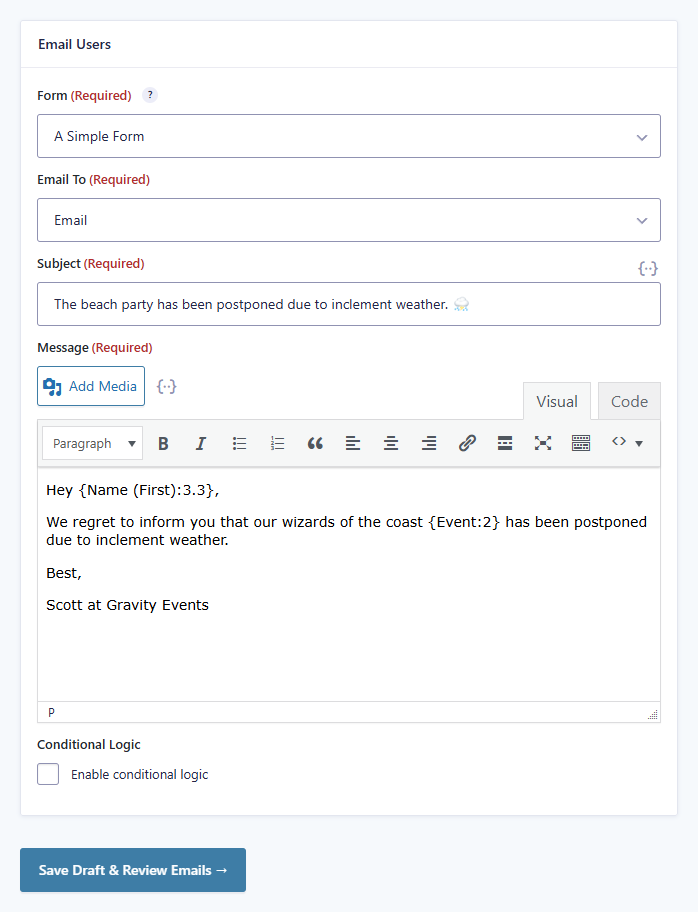
Email Users is intended to be a lightweight solution. If you need to send thousands of emails, you’ll want to explore a more robust email service.
Usage Examples
- How to Send a Follow-Up and Pre-Fill Information
- How to Use Gravity Forms to Create an Online Petition (And Display it Anywhere)
- Accept Donations on Your WordPress Site with Gravity Forms
Filter Recipients Using Conditional Logic
Using Conditional Logic, you can filter which recipients will receive your email. This is useful for sending updates to segments of users, for example ones that bought a particular product, answered a survey question, or are a certain age.
Rich Text Editor
Using the built-in rich text editor, you can send beautiful emails to your recipients that includes formatted text, links, and images. It’s simple to use, and packed full of powerful features.
Merge Tags
Use merge tags just like you would in any form confirmation or notification. GF Email Users supports merge tags in the message body, from address, from name, reply to, subject, and BCC fields.
Email Previews
After you have created your email, you can review and preview each individual email that will be sent to your users.
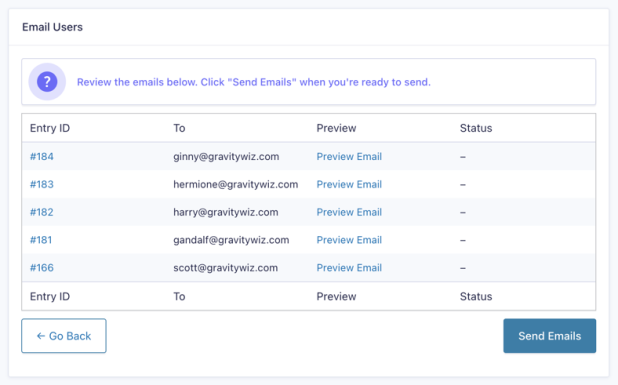
Click Preview Email to view an individual preview. Each preview will display with the correct merge tag data populated based on the user’s entry.
Draft Emails
Having some writer’s block or need to put out a fire? No problem. Once the Save Draft & Review Emails button has been clicked, your email draft is stored for later use. You can return to Email Users later to make any necessary changes.
Required Capabilities
To interact with GP Email Users, users/roles are required to have specific GP Email Users capabilities via WordPress user roles.
| Capability Label | Description | Capability Slug |
| Email Users: Add-On Settings | Lets user view and edit the GP Email Users Add-On settings. | gravityperks_gwemailusers |
Known Limitations
Working with Role Management Plugins
By default, the admin user role will automatically be assigned the gravityperks_gwemailusers capability, however, if you have a role management plugin activated, this will not happen automatically.
Instead, you will need to manually assign the capability to your user role.
To do this:
- Visit the user role editor page (usually found in the _Users_ admin menu).
- Find and add the
gravityperks_gwemailuserscapability to the appropriate user role.
Troubleshooting Issues
If Email Users isn’t working as expected, here are some troubleshooting tips you can try.
- If emails are not being sent, check general form notifications are sending. If these aren’t sending either, your server may not be properly configured to send emails. Consider using an SMTP plugin, or contact your host for more advice.
- Check for conflicts with your theme or other plugins that may interfere with Email Users. Performing a theme or plugin conflict test and temporarily disabling suspected plugins can help identify the issue.
- If the perk’s navigation link isn’t appearing under the Forms menu in the WordPress dashboard, check if a membership or role management plugin is active. You may need to update its capabilities to grant access to the perk’s settings.
FAQ
How can I improve my email reliability?
The built-in WordPress mail function relies on PHP to send emails, which can result in emails ending up in spam folders. PHP mail wasn’t designed for mass or marketing email, and some of its technical shortcomings cause email servers to be suspicious.
To improve sending reliability, we recommend looking into a more robust email sending service, such as Mailgun, and using a plugin like Post SMTP to hand off the emails.
Can I select which entries to send an email to?
Currently, the only way to filter which entries to send an email to is using conditional logic.
If you need to select individual entries, and this isn’t possible using the conditional logic filters, we recommend using our Send Manual Notifications snippet. You can then select the specific entries in the entries list view and use the Resend Notifications bulk action to send the manual notification.
How can I prevent a user receiving multiple emails?
If a user has multiple entries for a form, by default they will receive an email for each submission. To prevent this, you can use this snippet, which will ensure a user only receives one email, regardless of how many times they have submitted the form.
Translations
You can use the free Loco Translate plugin to create translations for any of our Perks. If you’ve never used Loco translate before, here’s a tutorial written for beginners.
Hooks
Gravity Forms has hundreds of hooks. Check out our Gravity Forms Hook Reference for the most thorough guide to Gravity Forms’ many actions and filters.
Related Resources
- Accept Donations on Your WordPress Site with Gravity Forms
Accept donations in WordPress with Gravity Forms – customize donation forms, add payment gateways, and integrate with other platforms. - How to Send a Follow-Up and Pre-Fill Information
Stay in touch with your users and make it easier for them to complete follow-up forms by pre-filling the information you've already collected from them. - How to Use Gravity Forms to Create an Online Petition (And Display it Anywhere)
Learn how to use our free Progress Meter plugin to create and display online petitions anywhere on your site, then take it further and follow up with participants via email. - Setting Up Gravity Forms Email Notifications Correctly
Learn how to set up Gravity Forms email notifications correctly, verify settings, create notifications, and troubleshoot bugs in this guide. - Spotlight: Simple Event Communication with GP Email Users
See how the Gravity Wiz team uses GP Email Users to power quick email reminders and follow-ups for their live workshops.